 Settings
> Configuration
Settings
> Configuration
ISDConfigEditor.exe
In the Configuration Editor you can preset a wide range of parameters for 3-D views and 3-D representations. You can find these settings at
- Drawing > Views
- System settings > Visualisation
- System settings > Visualisation > Views
- System settings > Visualisation > View group
Drawing > Views
General settings
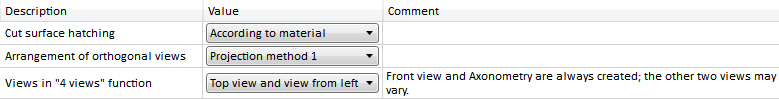
- Cut surface hatching
This parameter specifies whether the hatching of cut surfaces for sectional views, detail views and cut-outs is determined by a selected material or by the original view. - Arrangement of orthogonal views
This parameter determines the arrangement of views for the functions 4 standard views and 6 standard views. You can choose between an arrangement according to Projection method 1 (European) or Projection method 3 (American). - Views in "4 views" function
The 4 standard views function creates in one step the front view, the axonometric view and two other views. These two other views can be specified via this parameter. Preset are the side view, from left and the top view.
Hiding and overlapping of edges
Here you can specify the presettings for the Show/hide elements in view function. Please note that the settings only apply for the Glass Model and the HiddenLine representation.
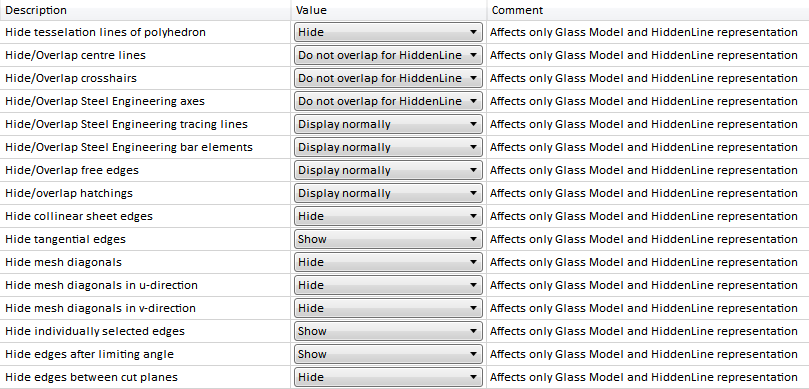
Representation of special lines
Here you can specify the representation (colour, line type, layer) of
- Thread lines
- Detail view borders
- Cut-out edges
- Hidden edges and
- Highlighted and contour edges.
If you select -1 for the layer, the layer will be automatically determined by HiCAD, depending to which part the edge belongs.
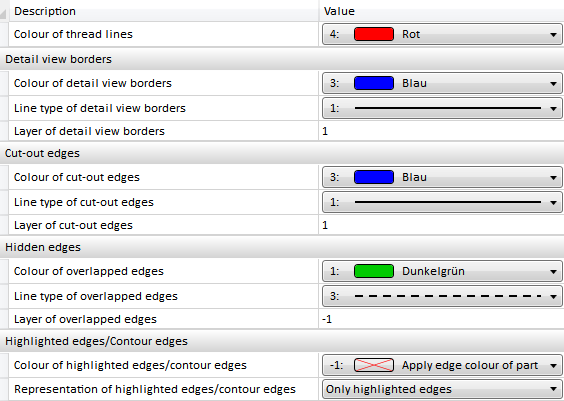
Ident
Here you specify - separately for sectional views and detail views - the details of the identification.
At Sections you specify the representation of the section path and the identification of the section in the original view. You can select the font, its height and colour, the position of the annotation at the section path, and the line colour, the line type and the layer in the original view.
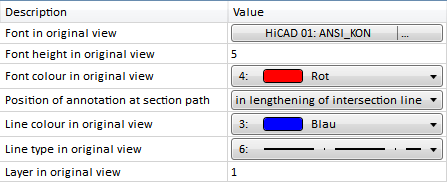
At Details you can specify the representation of detail view identifications and their font, height and colour. You can select the font, its height and colour, and the line colour, the line type and the layer in the original view.
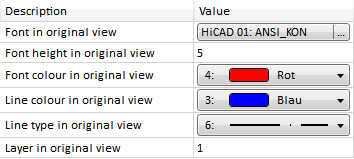
Shortened views
Here you specify the presettings of the shortening parameters for new drawings
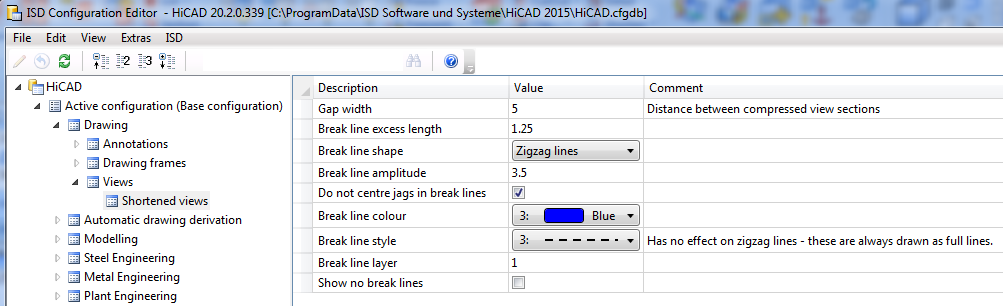
System settings > Visualisation
When the projection of a view is changed, the ViewAll representation will normally be applied automatically. If you do not want this, adjust the parameter Automatic ViewAll after projection change accordingly:
- Never
ViewAll will not be activated automatically. An exception are the functions 4 standard views and 6 standard views. Here, ViewAll will always be activated automatically. - After calling a standard projection
ViewAll will automatically be activated when you call a standard projection. This applies to: - Front, side and top view, and bottom view, rear view,
- Axonometries,
- Isometries and
- Active XY-plane in screen plane
- Also after step-by-step rotation
ViewAll will also be automatically activated after a step-by-step rotation. This is the default setting.
System settings > Visualisation > Views
General settings
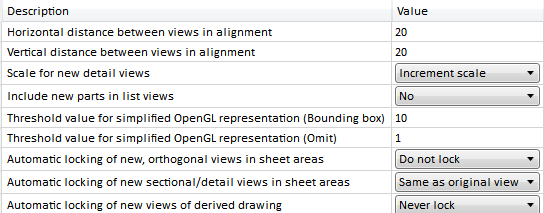
- Horizontal/vertical distance between views in alignment
Use these parameters to define the distance between the views for the 4 standard views, 6 standard views and Rearrange views functions. - Scale for new detail views
This parameter determines the scale used for newly created detail views: - Increment scale, i.e. next larger scale compared to the original view, or
- Same as original view
- Include new parts in list views
This parameter controls the behaviour of newly created parts in connection with list views. - Yes: New parts will be shown in all views.
- No: New parts will be hidden in all list views except for the active view. This is the default setting.
- Threshold value...
In highly complex drawings a working with shaded views or in HiddenLine representation can be very time-consuming. To avoid this, HiCAD can automatically simplify the representation of parts of a particular size: - Parts which are smaller than 10 pixels on the screen are represented as cuboids.
- Parts which are smaller than 1 pixel on the screen are automatically hidden.
The size in pixels for this dynamic switch of representation can be changed via these parameters.
- Automatic locking...
Views can be locked, so that they can no longer be rotated out of the screen plane. Use the Automatic locking... parameters to specify the behaviour in sheet views - separately for the functions 4 standard views / 6 standard views and for sectional and detail views. The default setting for standard views is Do not lock, for sectional and detail views it is Lock. Likewise, you can lock views of derived drawings.
HiddenLine
For HiddenLine representations, HiCAD always performs a quick check for overlaps and collisions and corrects them where necessary. You can specify via the Collision check parameter which geometries are to be considered for the collision check.
- Only straight edges and planar facets (default)
- Also straight and circular edges, and planar and cylindrical facets.
Please note that intersections of cones and straight lines will even be considered for the collision check if the parameter has been set to straight edges and planar facets.
Insertion view
These settings will be considered for the insertion of parts into a drawing. There, a preview of the parts will be shown at the cursor while in insertion mode. The representation during insertion can be can be specified via the Representation type parameter. For the Glass model and the HiddenLine representation, you can additionally specify via the Hiding and overlapping of edges parameters which edges are to be hidden and shown in the preview.
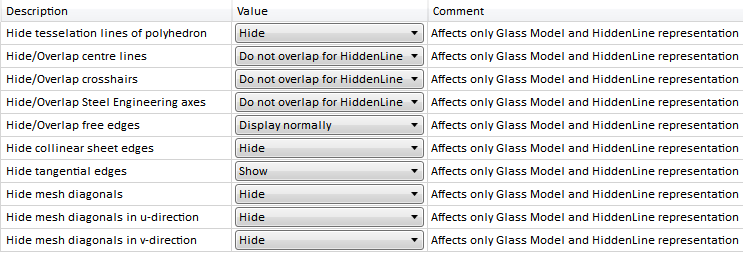
System settings > Visualisation > View group
Use these parameters to specify the colour, line type and layer for the frames of view groups in derived drawings.

Show/Hide Elements (3-D) • Representation of Views (3-D) • View Functions (3-D)
