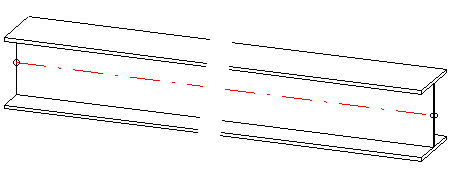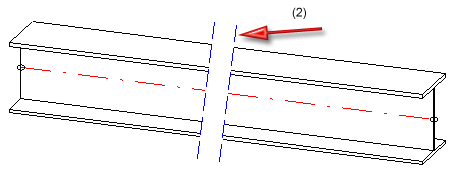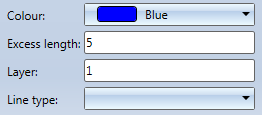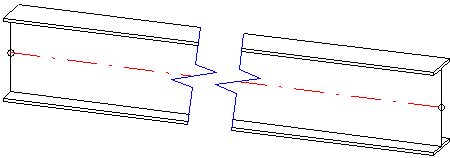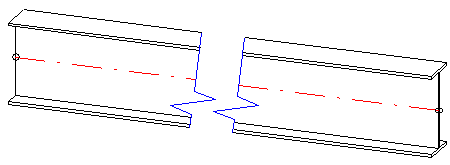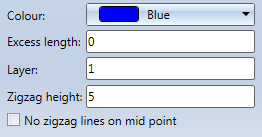Views > Edit > Shorten  > Shortening parameters
> Shortening parameters 
Use this function to specify the representation of shortened representations in the current drawing. When you call the function, the following dialogue window will be displayed:
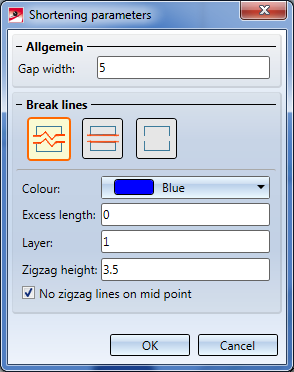
Please note:
Only the selected colour of the break lines is taken into account in shaded views.
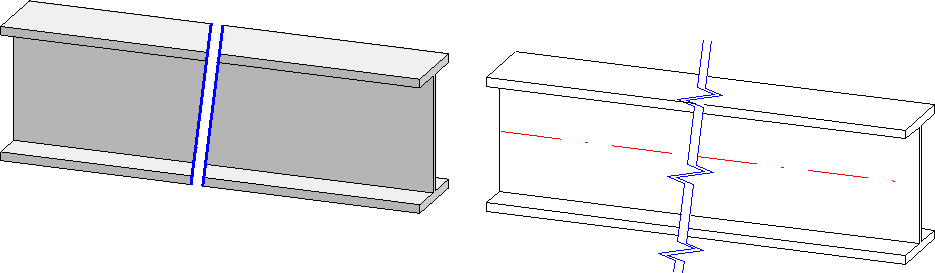
Gap width
This value determines the width (1) between the sections that are moved towards each other in the shortened view.
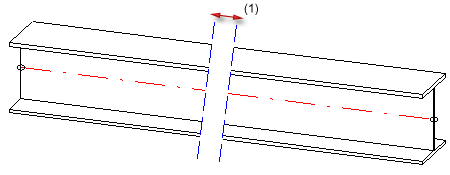
Break line types and possible parameters
|
Break line type |
Possible settings |
|
|---|---|---|
|
|
No break lines The shortening is represented without break lines.
|
No further settings available. |
|
|
Straight lines The shortening is represented by straight lines.
|
Colour, Excess length, Layer and Line type can be set for this line type.
|
|
|
Zig zag lines
|
For zigzag lines you can set Colour, Excess length, Layer and the Zigzag height. Activate the No zigzags on midpoint checkbox to arrange an uneven number of zigzags on the break line in such a way that there will be no zigzags on the midpoint of the break line. Instead, the zigzags will be moved appropriately on the break line. The reason for this is that an unwanted coincidence of the cut off centre line and the mid-point of the break line often occurs. In such cases no zigzag should be located in this point. |
The presettings for the shortening parameters in new drawings are defined in the Configuration Editor, at Drawing > Views > Shortened views.
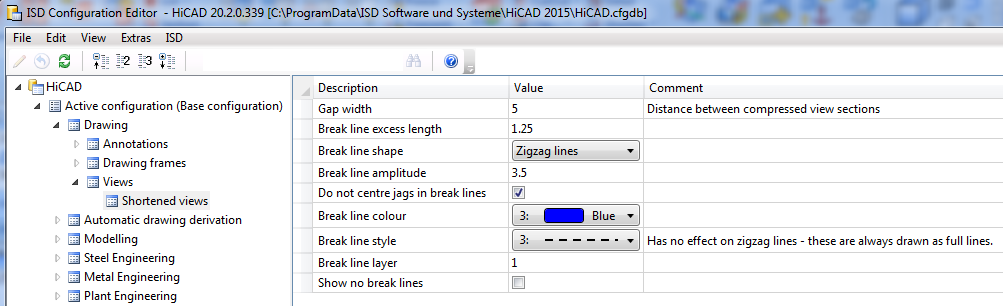
 The presettings in the Configuration Editor only apply to new drawings. To represent shortened views by zigzag lines in already existing drawings, select the corresponding setting in the Shortening parameters dialogue window. After confirming with OK, all shortened views of the drawing will be adjusted accordingly.
The presettings in the Configuration Editor only apply to new drawings. To represent shortened views by zigzag lines in already existing drawings, select the corresponding setting in the Shortening parameters dialogue window. After confirming with OK, all shortened views of the drawing will be adjusted accordingly.