Chamfer Corners
3-D Standard > Process > Chamfer 
To chamfer corners, first activate the Corners ![]() option fieldin the Chamfer dialogue
window.
option fieldin the Chamfer dialogue
window.
The Length and 3 Lengths input types will then be available in the selection box. Depending on which input type you choose, different value inputs will then be required.
- Length
The edges that converging in one corner are chamfered with the same length
- 3 Lengths
Here the edges meeting in the corner are chamfered by specifying three length values. The edges belonging to the selected corner are highlighted in colour. The assignment between chamfer length and edge colour is as follows:
|
Chamfer length 1 |
Special colour Marking 1 (Default RGB 222/12/143) |
|
Chamfer length 2 |
Special colour Marking 6 (Default RGB 16/217/239) |
|
Chamfer length 3 |
Special colour Marking 3 (Default RGB 22/159/211) |
Enter the three length values.
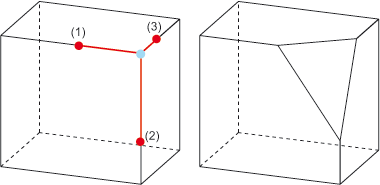
Chamfering corner by specifying three lengths (1) - (3)
![]() This input type allows you to identify one
corner only.
This input type allows you to identify one
corner only.

Chamfer (3-D) • Fillet + Chamfer (3-D) • Process and Model Parts (3-D)
