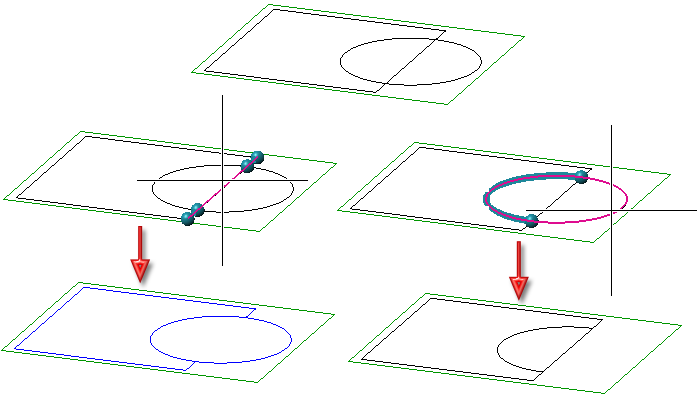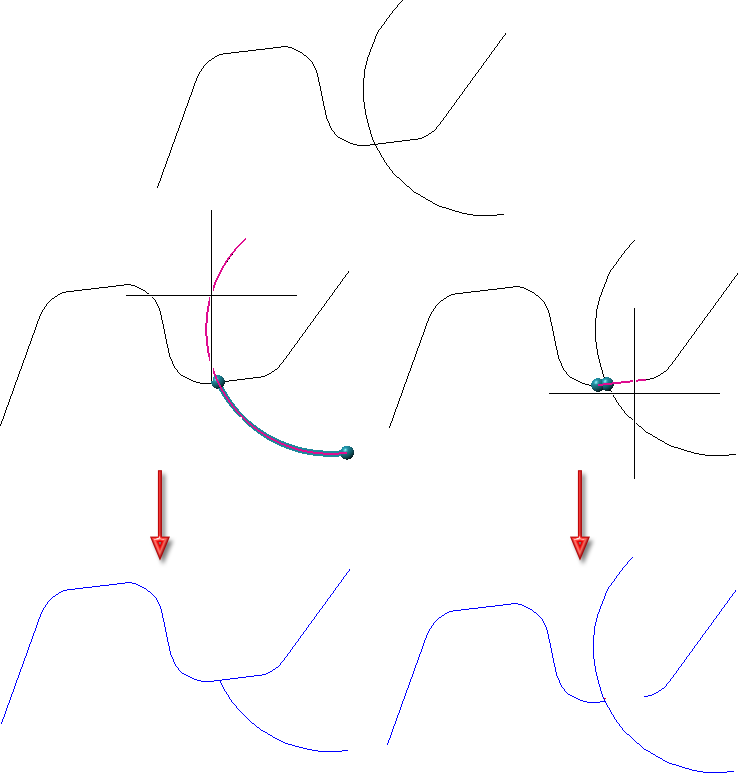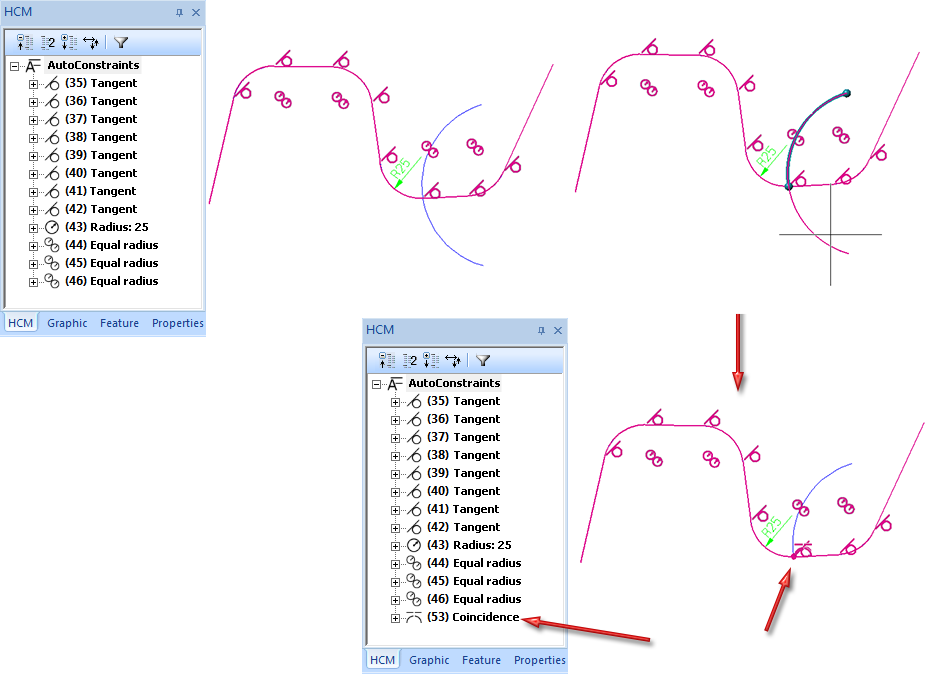Trim Sketch Elements
Sketch > Process > Trim 
Deletes a section of a sketch element up to the nearest intersection point with another sketch element. Intersection points of lines, circular arcs and circles are allowed.
When you move the cursor over the sketch in your drawing, HiCAD will check, depending on the current cursor position, whether the sketch element has any intersection points with other sketch elements. If this is the case, the portion of the element that would be deleted will be highlighted in a different colour (magenta, Special colour Marking 1). The portions of the element that would be preserved as well as their end points will also be highlighted (Special colour Preview). The end points will be represented as small spheres.
Click to perform the deletion.
Click  to open a menu with further functions for the processing of sketch elements:
to open a menu with further functions for the processing of sketch elements:
|
Trim |
|
|
|
|
|
|
|
| Change length | |
|
|
|
|
|
|
|
Divide |
|
|
|
|
|
|
|
|
|
Polyline In this menu you will find further functions for a processing of polylines. |
|
Others |
|
|
|
|
|
|
|
|
|
Closes open sketches, i.e. connects start and end points by means of a line. |
In some drawings in can happen that sketches or sketch lines are hidden by other sketches or sketch lines in front of them. Such cases occur quite frequently in facade engineering. To prevent accidental deleting or trimming of the wrong sketches or sketch lines, HiCAD offers you the option to determine whether you can only select lines of the active sketch, or the lines of all sketches when you use these functions. This behaviour can be determined in the Configuration Editor at System settings > Sketches > Element selection in Sketch functions. The default setting is In all sketches. 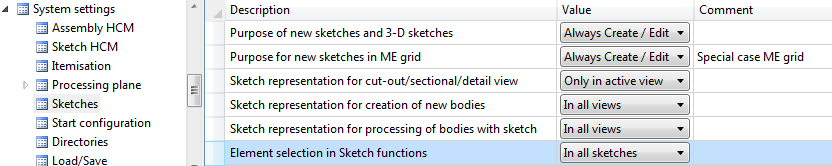
If the setting Only in active sketch is active, the following message will be displayed when you select a line of a non-active sketch with the corresponding functions: 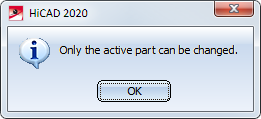
 Please note:
Please note:
- Existing HCM constraints are considered by this function.
- For 3-D sketches, Coincidence constraints will be applied (if possible) between the new line end and the line to which the trimming was made .
- Also adjusted may be length-like HCM constraints (Distance, length, Aperture angle), e.g. if no Coincidence constraints are applied.