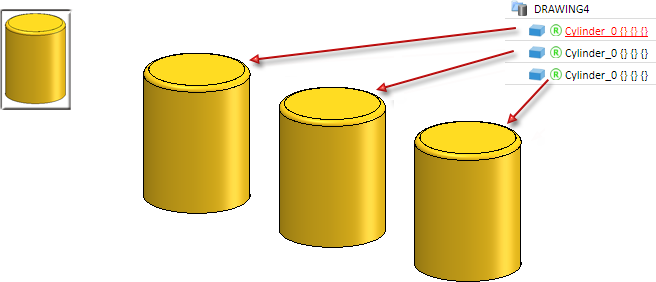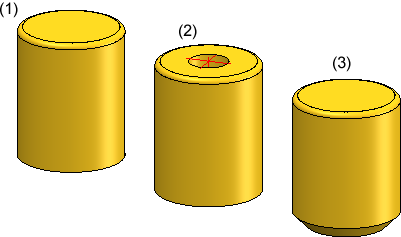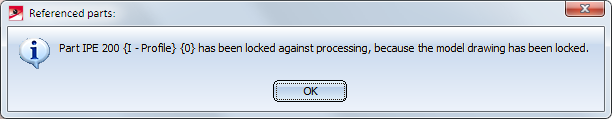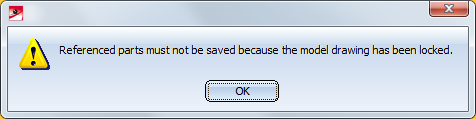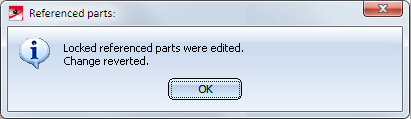Settings for Referencing
You define the settings for referencing in the Configuration Editor at System settings > Referencing.
|
Setting |
Description |
Default |
|---|---|---|
|
General |
||
|
Generally activate referencing ? |
3-D parts can be referenced in HiCAD directly during their creation. The dialogue windows of the part creation functions contain the Referenced checkbox for this purpose. If you want 3-D parts to always be referenced, set this parameter to Yes. The Referenced checkbox will then always be active in the part creation dialogue windows. |
Query |
|
Referenced 3-D parts On/Off |
Defines the update mode for externally referenced parts. Available modes are:
|
On, with Save |
|
Show selection dialogue when saving referenced parts |
If desired, you can suppress the selection dialogue when you load, save or delete referenced 3-D parts. If you set the corresponding switch to No |
Yes |
|
Show selection dialogue when loading referenced parts |
Yes |
|
|
Show selection dialogue when deleting referenced parts |
Yes |
|
|
Automatic name selection for referenced parts without database entry |
If parts are to be saved as referenced parts without database entry, the assigning of the name for the referenced part can either take place automatically by HiCAD, or manually. The default setting is To use the automatic assigning of names, activate the checkbox. HiCAD will then automatically assign a name, and display the Part attributes window. |
No |
|
Compared part attributes for identical part search when referencing |
Here you specify the part attributes that are to be compared when performing the identical part search. Click Collection |
$BK |
|
Update |
||
|
Update sectional views, detail views and cut-outs when loading referenced parts |
This parameter determines whether sectional views, detail views and cut-outs are to be updated automatically when you load referenced parts. |
No |
|
Update colour Update layer Update line type |
By activating or deactivating the corresponding checkboxes you determine whether colour layer and line type are to be updated when loading referenced parts. |
Yes  Yes Yes |
|
Synchronize item numbers/part attributes when updating file |
This parameter determines the way in which item numbers and part attributes will be synchronized for referenced parts. It will be considered when you use the Referencing - Update identical parts function. |
For main parts and sub-parts |
|
Automatically update referenced parts after each change |
This parameter determines how the updating of externally and internally referenced identical parts is to be done. Possible settings are: Yes (default) Query
If several referenced parts have been changed (e.g. in order to change a colour), the dialogue window will be displayed for each changed part.
The settings No and Query have the following effects on the saving of referenced parts:
If this is the case, you can save immediately. If several "siblings" of an identical part have been modified in a different way, the change of the other, already modified siblings will then be lost. For instance, if one identical part had obtained a chamfer, and another identical part of the samne referenced part had obtained a fillet, one of these modifications will be lost. If this is not the case, i.e. if the part has not been modified or finished, HiCAD will search among its siblings for a recently modified or finished part. As soon as the first part has been found, it will be saved, irrespective of whether there are any other modified siblings. Example: In the image below, the referenced cylinder has been inserted three times.
Then, a bore has been applied to the 2nd cylinder, and the base surface of the 3rd cylinder has been chafered. The 1st cylinder has not been modified.
If you now apply the Save ref. part function to the 2nd cylinder, a direct saving takes place. Upon the next updating of the drawing, the chamfer will get lost. If you apply the function to the 3rd cylinder instead, a direct saving will also take place. Upon updating of the drawing, the bore will get lost. And if you apply the function to the 1st cylinder, HiCAD will notice that it has not been modified, uns searches for modified identical parts. In this example, the 2nd cylinder will be found.
|
Yes |
|
Update identical parts of referenced parts before saving |
This setting is only important if referenced parts are not to be automatically updated, i.e. if the parameter Automatically update referenced parts after each change is set to No or to Query. If the checkbox is active (default), the identical parts of all processed referenced parts will be updated before saving the drawing. This updating can be revoked via UNDO if desired.
|
Yes |
|
Save dimensions and weld symbols |
When updating referenced parts, it may be the case that dimensions and weld symbols can not be assigned anymore. By activating this checkbox you determine the assignment of dimensions and weld symbols to the upper part |
No |
|
If referenced parts have part attributes which are not to be updated on a regular basis, the synchronization can also take place in a specific, targeted way. Find detailed information here. |
|
|
|
Locking against processing |
||
|
Lock referenced parts without KRA file against processing (Repl. Manager) |
Referenced parts that do not have a KRA file can be locked against processing in the drawing. To do this, set the value to Yes. |
No |
|
Lock referenced parts for other users during processing |
Referenced parts are by default locked for other users while they are being processed. If you want to change this behaviour, set the value to No. |
Yes |
|
Lock non-updated, referenced parts against processing |
Referenced parts that have not been updated yet can be locked against processing. To do this, set the value to Yes. |
No |
|
Lock referenced parts if model drawing is read-only |
Use this parameter to lock referenced parts of against editing when working in read-only model drawings. If the parameter is set to Yes, please note the following:
During simultaneous use of HELiOS please note the following:
|
No |
|
HELiOS |
||
|
Update variants |
If a variant in the drawing is linked to the database, and the database contains a newer revision index of the variant, this parameter determines whether the variant will be updated in the drawing. |
Ask user |
|
Entered document master not in DB: -> Referenced part locked? |
If a drawing contains a referenced part with a document master which is not found in the database, e.g. if being processed by suppliers, this setting determines whether the part will be locked. |
No |
|
DB document attribute written to part attribute "Designation" |
This parameter determines which database attribute will be assigned to the part attribute Designation. |
No |
|
Lock parts against processing if HELiOS article master is locked |
This parameter determines whether parts will be locked if the HELiOS article master has been locked. |
No |
|
Lock parts for other users, via HELiOS article master |
If an article master has been assigned to a part in HiCAD, and this article master has been locked in the database, (e.g. due to its release or due to missing change permission) this parameter determines whether the part is also locked against processing in HiCAD. |
No |
|
Update article master index |
If a article master has been assigned to a part in HiCAD, and the database contains a newer revision index of the article master, HiCAD will ask you whether the index should be updated when you load the drawing (default setting). If a referenced part also has a newer document master, the updating will be automatically performed for the article master, i.e. affected are primarily parts without document master. |
All parts with dialogue |
 Please note:
Please note:
- The following applies to the dimensioning, loading and saving of referenced parts:
- If you insert in the active drawing a dimensioned, referenced part which already exists in the drawing, but has been differently dimensioned there, the procedure is as follows: The new part is inserted with its dimensioning saved in the referencing file, irrespective of the dimensioning of the same-named part existing in the drawing. It the switch is set accordingly, the dimensioning of the parts will not be changed, even when they are updated.
- Referenced 3-D parts are saved without dimensioning.
- The folder for referenced parts is the folder which is assigned to the file group M (reference parts, coarse) or the file group L (fine) in the FILEGRUP.DAT file.

Recommendations for Referencing (3-D) • Folder for Externally Referenced Parts (3-D)
 , the selection dialogue will be suppressed, i.e. the updating will be performed without any further queries. This also applies if referenced parts are not found. If the
, the selection dialogue will be suppressed, i.e. the updating will be performed without any further queries. This also applies if referenced parts are not found. If the  button and enter the strings in the String Collection Editor (one per row). The default setting is $BK (Article master ID).
button and enter the strings in the String Collection Editor (one per row). The default setting is $BK (Article master ID). 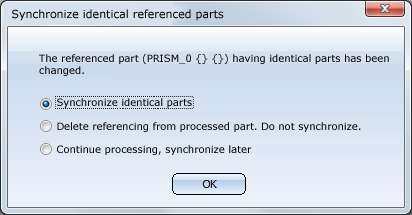
 Important:
Important: