Calculate Simulation
'Simulation' docking window > Calculate 
After defining and editing a simulation, its subsequent calculation is mandatory. Only then can the current state of the simulation be played, and saved together with the drawing. An exception is the changing of sequences of views. This will always have an immediate effect on the simulation, i.e. is is not necessary to perform a calculation.
The progress bar indicates up to what point the simulation has been calculated concerning motors, conveyors and gravitation.
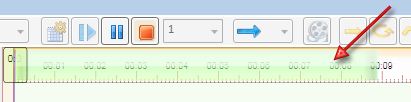
Please note the following when performing the calculation:
- If the Cancel calculation in case of collision checkbox in the Settings dialogue has been activated, HiCAD will cancel the simulation as soon as two parts collide. In this case a dialogue will be displayed and the affected parts will be highlighted.
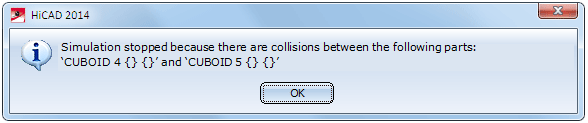
- The playing speed and type
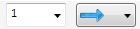 have no effect on the calculation.
have no effect on the calculation.
 Please also note:
Please also note:
- Deactivated motors will not be considered for the calculation of the simulation.
- In shaded views, a preview of the calculated simulation will be displayed. This preview is not available for Glass Model and Hidden Line representation.

The 'Simulations' Docking Window (3-D) • Simulation: Examples (3-D)
