
Project: HiCAD 2-D
The angle grid is only active in the 2-D Polyline function, the angle of the new line to be constructed being adjusted to that of the angle grid. You can access the functions for the angle grid both via the Auxiliary linefunction and by selecting Drawing > Others > Extras > Temporary settings > Angle grid.
2-D Geometry > CAids > Grid  >Angle grid, absolute
>Angle grid, absolute ![]()
You use this function to define and activate an absolute angle grid for constructing lines.
In an absolute angle grid, the end point of the constructed polyline is corrected so that the line with the positive horizontal axis encloses an angle that is a multiple of the grid angle set.
The distance of the polyline is displayed for each succeeding point, and you can apply it by pressing RETURN or you can change it.
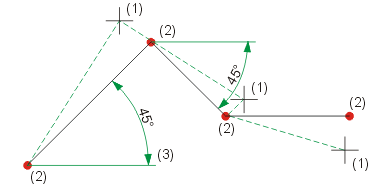
(1) Cursor position for RETURN
(2) Correction point
(3) Angle grid 45° with respect to the x-axis
2-D Geometry > CAids > Grid  >Angle grid, relative
>Angle grid, relative ![]()
In the case of a relative angle grid, the angle of the new line is calculated and corrected using the angle of the previous line, instead of the x-axis. This mode cannot become active in the polyline until the second line, since the first line is required as a reference line.
The distance of the line is displayed for each succeeding point, and you can apply it by pressing RETURN or left-clicking it, or you can change it.
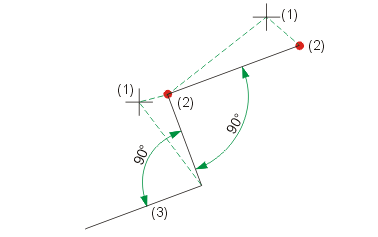
(1) Cursor position for RETURN
(2) Correction point
(3) Angle grid 90° with respect to last line
2-D Geometry > CAids > Grid  > Angle grid OFF
> Angle grid OFF ![]()
Drawing > Others > Extras  > Temporary settings > Angle grid OFF
> Temporary settings > Angle grid OFF ![]()
You use this function to deactivate the angle grid. All lines are displayed according to the point options used.
2-D Geometry > CAids > Grid  > Angle grid ON
> Angle grid ON ![]()
You use this function to define and activate an absolute or relative angle grid for constructing lines.
Either in relation to the axis, i.e. absolutely, or in relation to the last line, i.e. relatively.

Auxiliary Lines (2-D) • Grid (2-D) • Point Grid (2-D)
|
© Copyright 1994-2020, ISD Software und Systeme GmbH |
Data protection • Terms and Conditions • Cookies • Contact • Legal notes and Disclaimer