
Project: HiCAD 2-D
If the grid is activated, all points that you generate with the RETURN point option are referred to grid points. If a point grid is active, you can move the cursor as required, even between the grid points. When specifying the points in polyline mode, for example, you position the cursor on the individual grid points.
There are various ways of making the point grid visible on the screen. Open the Configuration Editor (ISDConfigEditor.exe) and select System settings > Identification > Representation of identification grid. The following settings are possible:
2-D Geometry > CAids > Grid  > Point grid ON
> Point grid ON ![]()
You use this function to define and activate a point grid. All points the coordinates of which are obtained by converting the cursor position are rounded to the nearest grid point if the grid is activated. Specify the distance in x- and y-direction for the point grid. The default setting in HiCAD is 10 mm.
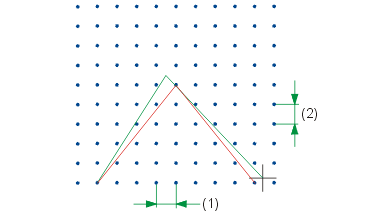
2-D Geometry > CAids > Grid  > Point grid OFF
> Point grid OFF ![]()
You use this function to deactivate a point grid you have defined. All points are displayed, according to the point options used.

Auxiliary Lines (2-D) • Grid (2-D)• Angle Grid (2-D)
|
© Copyright 1994-2020, ISD Software und Systeme GmbH |
Data protection • Terms and Conditions • Cookies • Contact • Legal notes and Disclaimer