Drawing Frame and Title Block
Insert drawing frame
When you insert drawing frames you have the option to take data of the article master over into the title block.
To do this, you use the Insert drawing frame  function (Drawing > Insert Part).
function (Drawing > Insert Part).
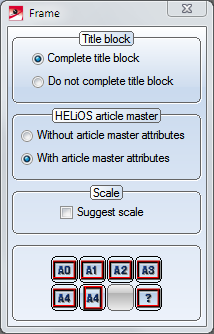
 If you are using the article master management, please make sure that the chosen drawing frame has actually been configured for the automatic output of article master attributes. For the standard drawing frames these are all frames the names of which end with _TS. In the title block, check the automatically filled in entries for the project, article master and document data.
If you are using the article master management, please make sure that the chosen drawing frame has actually been configured for the automatic output of article master attributes. For the standard drawing frames these are all frames the names of which end with _TS. In the title block, check the automatically filled in entries for the project, article master and document data.
 Please also read the extensive information given in the Drawing Frame and Title Block topic of the HiCAD Basics Help.
Please also read the extensive information given in the Drawing Frame and Title Block topic of the HiCAD Basics Help.
Update title block
HELiOS PDM > HELiOS PDM functions for active drawing > Update title block 
If you have made any changes which are relevant for the title block of the drawing frame, use the Update title block function to update the title block. Such changes can, for instance, be changes to the document master data or to the article master attributes which have been inserted into the drawing frame, or changes to the article master.
 If an article master has been assigned to a document the title block will also be updated in the integrated Viewer in HELiOS with regard to the article master data (e.g. the Workflow release). In case of multiple linking of documents with article masters no automatic updating will take place.
If an article master has been assigned to a document the title block will also be updated in the integrated Viewer in HELiOS with regard to the article master data (e.g. the Workflow release). In case of multiple linking of documents with article masters no automatic updating will take place.

