User Interface
The user interface of the standard part editor can be subdivided into:
- Existing catalogues and tables (1)
- Records of the current table (2)
- Menu bar (3)
- Toolbar (4)
- Search function (5)
- Status bar (6)
- Preview (7)
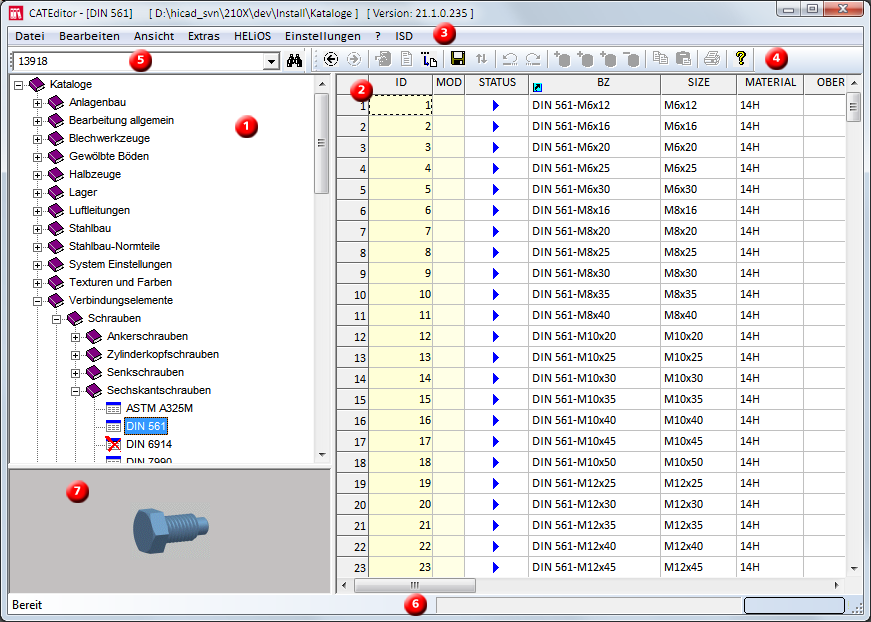
User interface of the Catalogue Editor
 Name and version of the catalogue directory are shown in the caption of the dialogue window of the Catalogue Editor
Name and version of the catalogue directory are shown in the caption of the dialogue window of the Catalogue Editor

