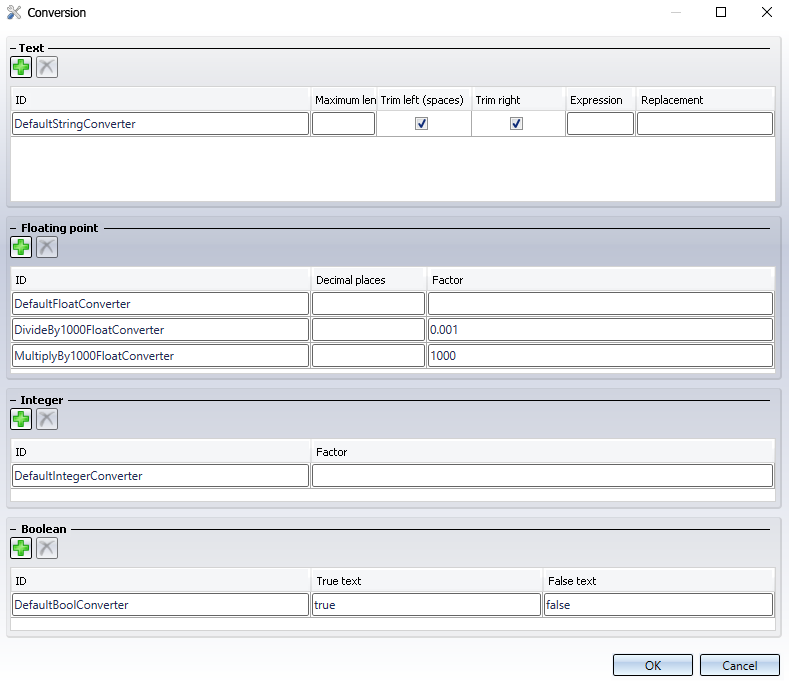
Project: HELiOS PDM for SOLIDWORKS
In the respective Attribute assignments window for Transfer to HELiOSor the Export from HELiOS you can click on the Converter button to open a dialogue window that allows you to specify the appropriate conversion properties for the data types Text (String), Floating point (Float), Integer (Integer) and Bool (Boolean).
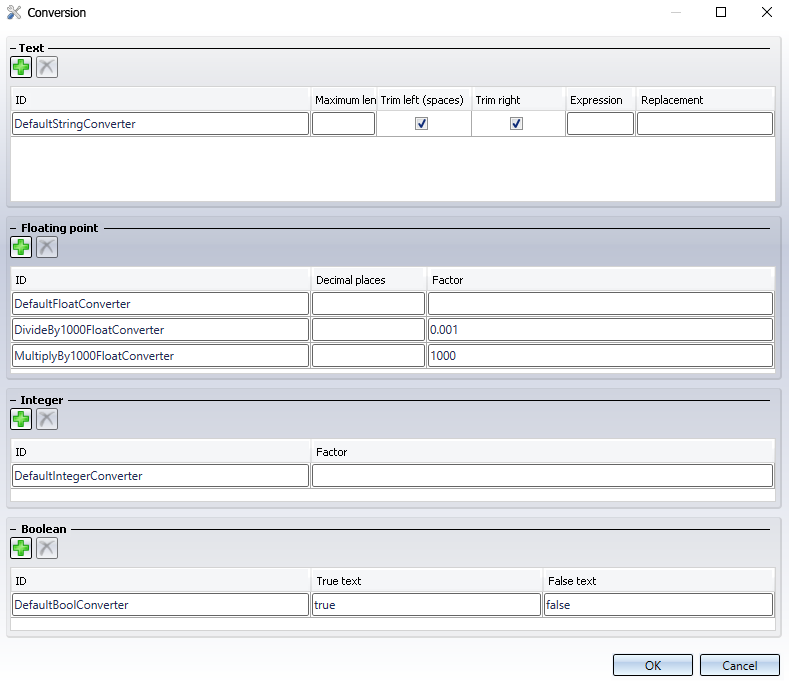
To add a Converter option to the system, click on the  symbol in the corresponding area.
symbol in the corresponding area.
In the row where the list has been added, specify an unambiguous designation in the ID column and confirm with Enter, and specify further details concerning the desired conversion options.
The added new Converter will then be offered to you when creating or adding Attribute assignment for the Transfer to HELiOS or the Export from HELiOS (matching the specified data type).
To remove a Converter from the list, mark it and click on the  symbol.
symbol.

HELiOS for SOLIDWORKS • HELiOS Part/Assembly/Drawing
|
© Copyright 1994-2020, ISD Software und Systeme GmbH |
Data protection • Terms and Conditions • Cookies • Contact • Legal notes and Disclaimer