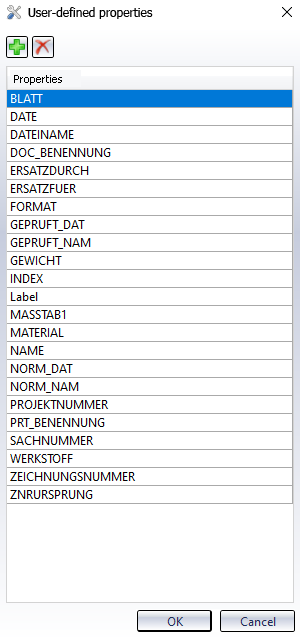
Project: HELiOS PDM for AutoCAD
In the Attribute assignment dialogue windows for Transfer to HELiOS or Export from HELiOS you can call the User-defined properties:
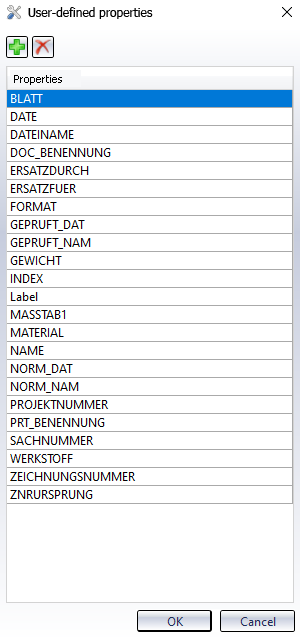
In the dialogue window you will already find a certain number of predefined properties that you can use for the mapping between CAD and HELiOS (e.g. for the output of attributes in title blocks of drawing frames).
With a click on the  symbol you can add more identifiers if desired.
symbol you can add more identifiers if desired.
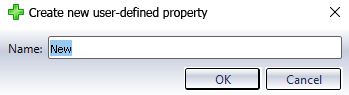
Enter a meaningful name in the input field and close the window with OK.
As soon as you have also closed the User-defined properties window with OK, the property will be added and can then be used for attribute assignments between the CAD system and HELiOS.

|
© Copyright 1994-2020, ISD Software und Systeme GmbH |
Data protection • Terms and Conditions • Cookies • Contact • Legal notes and Disclaimer