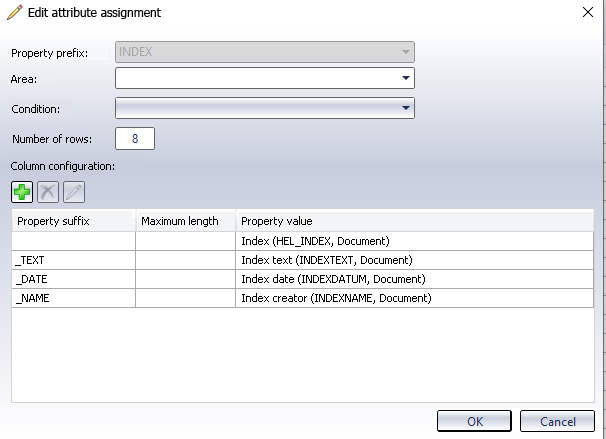
Project: HELiOS PDM for AutoCAD
During Attribute assigning in the direction HELiOS -> CAD you can, via so-called Index tables, write attributes to AutoCAD properties which will then be visible in all title blocks of drawing frames.
This can make sense if you want, for example, view a modification history based on HELiOS version management in the drawing frame of a model drawing.
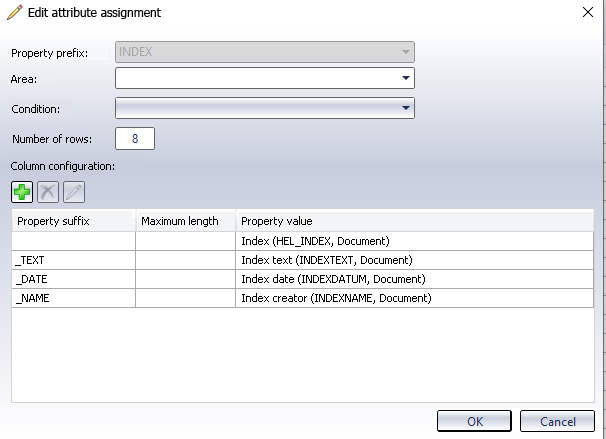
To enter or edit an index table, select a Property prefix for the title block in the same-named pull-down menu at the top of the window.
Please note that index tables require the selection of an Area, which is mandatory in AutoCAD.
You can additionally select a Condition, e.g. "IsSemiFinishedPart" or "IsStandardAndNoSemiFinishedPart" to ensure that this attribute assignment will be exclusively used for particular parts or drawings.
In the input field below, enter a Number of rows.
The HELiOS indices will then be shown in the title block in descending order, i.e. if the index table has 6 rows, and the most recent index is 8, (or "h", respectively), the indices from 3 to 8 (or from "c" to "h"; respectively) will be shown in the title block.
Click on the  symbol to add columns to the index table. The following dialogue window will be displayed:
symbol to add columns to the index table. The following dialogue window will be displayed:
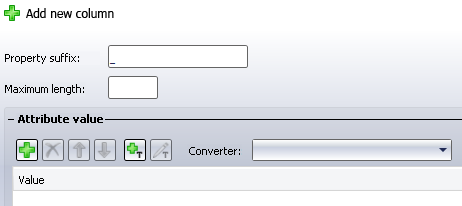
Enter a meaningful Property suffix which is to be shown in the title block, and a reasonable Maximum length (in terms of characters) for the appropriate field.
Click on the  symbol (Add attribute) to open a further selection dialogue for the attribute of the column:
symbol (Add attribute) to open a further selection dialogue for the attribute of the column:
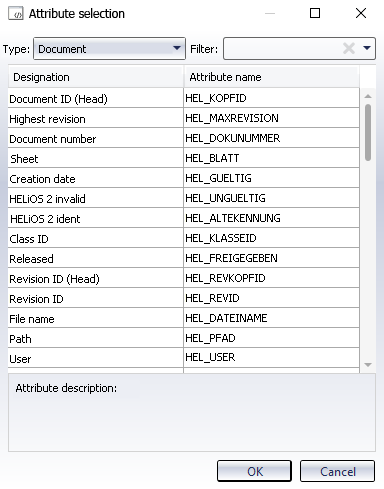
Mark the desired attribute, confirm with OK and close the Edit column window, also with OK. The attribute will then be added to the attribue assignment of the index table.

|
© Copyright 1994-2020, ISD Software und Systeme GmbH |
Data protection • Terms and Conditions • Cookies • Contact • Legal notes and Disclaimer