
Project: HiCAD Profile Installation
Profile Installation > New/Change > Packaging 
The Packaging function allows you to subdivide installed beams into so-called packages. These can then be used for the creation of Bills of Materials and derived drawings.
You find the Packaging function by in the New/Change function group of the Profile Installation tab. When you choose the function, the following dialogue window will be displayed:
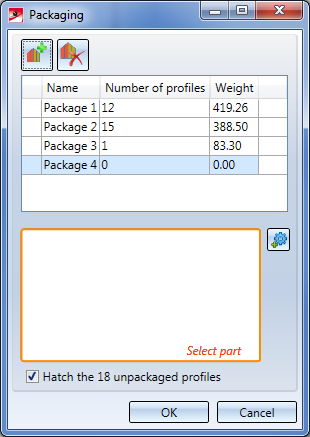
The dialogue window consists of two areas: in the upper area of the window, the created packages are listed, in the lower part the contents of the currently selected package can be viewed.
Click on the  button to create a new package. A click on the
button to create a new package. A click on the  button deletes an already created package again.
button deletes an already created package again.
The packages are named as "Package 1", "Package 2" etc. by default, i.e. they obtain consecutive numbers. If you prefer a different name, you can double-click on a package name and rename it.
After creating and selecting a package, you can specify the content of this package in the lower part of the window. In your model drawing, right-click all beams that you want to be part of this package. These beams will be highlighted in blue in the drawing. When you click on an already selected part again, it will be removed from the package.
At the bottom of the dialogue window you can find the Hatch the x unpackaged profiles checkbox, with x being the number of profiles in the model drawing to which no package has been assigned yet. If you activate this checkbox, all affected profiles will be hatched:
![]() Please note:
Please note:
A profile can be contained in only in one package. If you try to add a profile that already belongs to a package to another package, this error will be clearly indicated: The entry for the profile in the package content as well as the entire selection field will be marked accordingly, as well as the two conflicting packages, and also the OK button. The dialogue cannot be closed until this conflict has been resolved.

|
© Copyright 1994-2019, ISD Software und Systeme GmbH |