
Project: HiCAD Profile Installation
Profile Installation > New/Change > Length optimization 
Profile installations frequently require the creation of many profiles with similar, but not identical lengths. This may be undesirable since this can make packaging more difficult, and bills of materials (BOMs) confusing.
With the help of the Length optimization, the number of different shipped lengths can be reduced, although at the price of an increased amount of scrap metal.
When you call this function, the following dialogue window will be displayed:
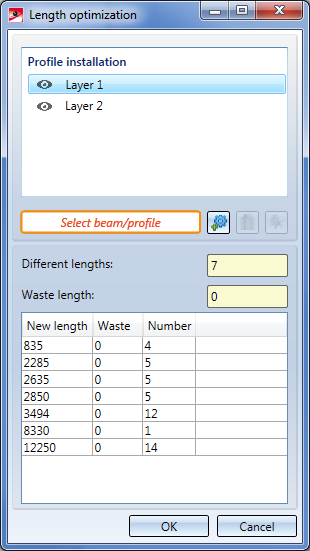
In the upper part of the dialogue window, the Layers of the profile installation are displayed. Use the eye symbols preceding the entries to hide and show individual layers.
Beneath the structure you find a number of buttons with which you can apply the length optimization. In the process, you select several profile elements, and then equalize their length by clicking on the  button. In practice, this means that all elements will be as long as the longest selected element; this element will not change its length.
button. In practice, this means that all elements will be as long as the longest selected element; this element will not change its length.
You can click on the  button to undo such an optimisation again - all elements which are marked when you click on the button will get their original, "minimum" length back.
button to undo such an optimisation again - all elements which are marked when you click on the button will get their original, "minimum" length back.
During the optimization, useful information is displayed in the lower part of the dialogue window:
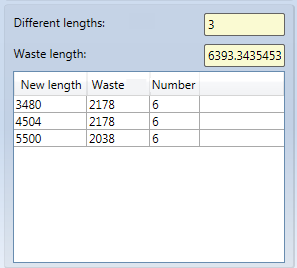
In the middle of the dialogue window the current values of the selected layer are displayed: Different lengths indicates how many different profile lengths exist on this layer. Waste length indicates the total waste for all profiles of the layer.
There, the different lengths are displayed in tabular form. They are sorted by length, which allows a successive listing of elements which have a similar length and can therefore be optimized with a relatively small amount of waste. In addition, it is listed here how many elements of the respective length exist, and how much total waste is caused by parts with this length.
You can right-click the rows in the table and choose Add profile(s) to selection in the context menu to add all profiles of this length to the current selection.
In the model drawing, all profiles that have been lengthened will be marked with an arrow indicating the length change.
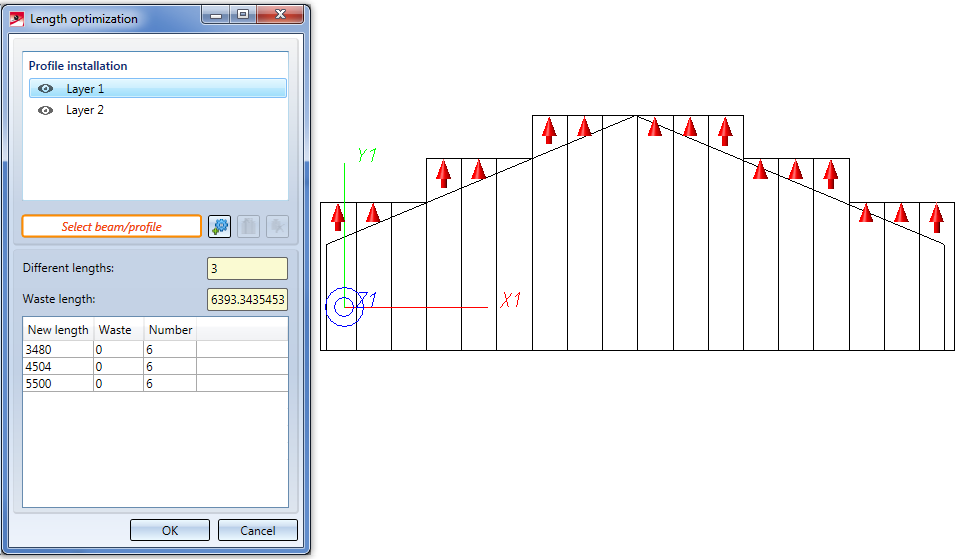
![]() Please note:
Please note:

|
© Copyright 1994-2019, ISD Software und Systeme GmbH |