
Project: HiCAD Profile Installation
When itemising profile installations, you have the option to assign, besides the "normal" item numbers, a special, additional item number called Dispatch item number %PI. This item number refers to the properties of a part for its shipping, i.e. special, characteristics such as its belonging to certain packages and the shipping length are included here.
Parts that have obtained the same length via of the Length optimisation function and are contained in the same dispatch item number, while the normal item numbers would differ here. This dispatch item number is of particular importance in connection with BOMs and Derived drawings.
Parts that have been assigned to certain packages via the Packaging function always have different dispatch item numbers.
You can view the Dispatch item number in the ICN.
The setting for the dispatch itemisation cannot be changed via the HiCAD functions in the Itemisation/Detailing function group. Instead, you will find these setting options in the Configuration Editor at Profile installation > Dispatch itemisation.
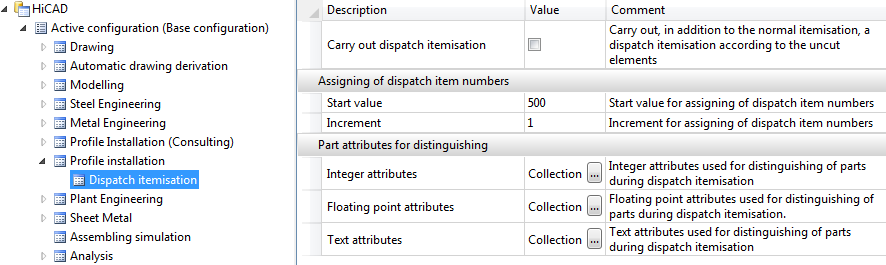
There, the following setting options are available to you:
Start value 500 and Start value 1 result in the dispatch item numbers 500, 501, 502, 503,...
The default values for the attributes to be evaluated are:
§25 (Shipping length)$BB (Article number) and $07 (Material designation)

Profile Installation • Drawing Derivation
|
© Copyright 1994-2019, ISD Software und Systeme GmbH |