
Project: HiCAD Profile Installation
Profile Installation > New/Change > Profile installation 
An opening can be created where a sketch contains a closed composite edge without any gaps.
The sketch shown below contains 4 openings:
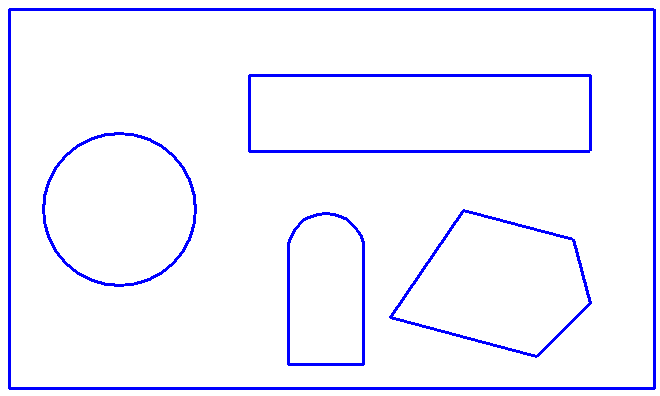
You can configure these openings on the Openings tab of the Profile installationdialogue window:
Here the detected openings are displayed in a list. When you select one of the openings, it will be highlighted in the model drawing.
Furthermore, the lower area of the dialogue window contains displacement options for this composite edge (sketch).
The displacement settings may differ, depending on the type of the composite edge (sketch). For a rectangle with horizontal and vertical lines, for instance, these will be defined according to their position:
But if the selected opening has a different form (more or fewer edges; circular arcs; other angles...), the lower part of the window will look slightly different:
The number of rows in this table correlates with the number of edges of the selected opening.
Irrespective of the type of representation, you can specify distances for the individual edges of the opening. When you click on an input field, the corresponding edge will be highlighted in blue in the model drawing:
A negative distance value creates an overlap, i.e. the profiles will project into the insert. Conversely, a positive distance will create a clearance.
You can use the options on the Inserts tab to automatically place inserts into openings.
![]() Please note:
Please note:
When creating openings, the settings Cut by openings and Divide profiles by openings on the Other properties tab will be taken into account.

Profile Installation • Other Properties
|
© Copyright 1994-2019, ISD Software und Systeme GmbH |