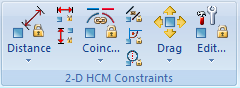
Project: HiCAD Parametrics
2-D Part > 2-D HCM Constraints
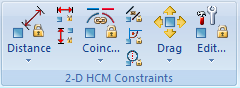
In the 2-D HCM Constraints function group of the 2-D Part Ribbon tab you find the functions  Coincidence,
Coincidence,  Parallel,
Parallel,  Perpendicular and
Perpendicular and  Fix/unfix geometry.
Fix/unfix geometry.
Clicking  below the
below the  Coincidence icon opens a pull-down menu with further Positional constraints functions and various Settings functions.
Coincidence icon opens a pull-down menu with further Positional constraints functions and various Settings functions.
|
|
Fix/unfix geometry |
You use this function to fix lines, circles, circular arcs and all points that can be addressed using point options I or Z. You can no longer move fixed points. Only the length/arc length of fixed lines and circular arcs can be modified. Fixed elements of the HCM model are marked by "f". If the function is applied to elements that are already fixed, the fixing is removed. |
|
|
Freeze On/Off |
This function works in a similar way to the Fix/unfix geometryfunction. However, frozen elements can be moved using the Dynamic drag function if they are selected at their fix point. If a new element is selected for further dragging, the previous element remains frozen. Frozen elements of the HCM model are marked with "fr". If the function is applied to already frozen elements, the freezing is removed ("thawing"). |
|
|
Coincidence |
You use this function to define coincidences of geometry elements. You can do this between two points / two lines / two circles / point on line / point on circle. This either merges elements together or ensures that a point can only move gradually on another element. Coincidences in the HCM model are marked by a line. |
|
|
Parallel |
This function enables you to align two lines in parallel. Identify the two geometry elements as reference lines for the constant position. The second element is aligned in parallel to the first element and the HCM model adjusted accordingly. Parallel lines are marked by "=" in the HCM model. |
|
|
Perpendicular |
This function enables you to define a perpendicular constraint, i.e. an angle of 90 degrees between 2 lines. To do this, identify the two geometry elements, which will then be aligned perpendicular to one another. Perpendicular constraints are marked by "L" in the HCM model. |
|
|
Tangential |
This function defines tangential transitions between a line and one or two circles. Identify the two geometry elements and they will be aligned tangentially to one another. The HCM model is adjusted accordingly Tangential transitions are marked by "T" in the HCM model. |
|
|
Concentric |
This function assigns common centres to circles/circular arcs. You can identify two circles/circular arcs or a point and a circle/circular arc. If you identify two circles/circular arcs, they are aligned concentrically. If you identify one circle/circular arc and one point, the midpoint of the circle/circular arc is moved to the point. |
|
|
This function enables you to align two points, lines or two circles symmetrically to one another. |
|
|
|
Midpoint |
This function enables you to fix a point on the perpendicular of a centre line between 2 geometry elements.
Midpoint constraints are marked by "M". |
|
|
Equal distance |
... assigns the distance between 2 reference elements to various geometry elements.
The distance constraints are marked with an "E".
Steps 1 and 2: Specify reference distance Steps 3-6: Assignment of the geometry elements |

|
© Copyright 1994-2019, ISD Software und Systeme GmbH |