 Derive, active assembly(-ies) with sub-parts and
Derive, active assembly(-ies) with sub-parts and Project: Steel Engineering Drawing Management (BIM-PDM)
New assemblies can be derived (copied) from active assemblies (also structure assemblies). This makes sense if a similar, slightly modified assembly is required.
For this the following functions are available.
 Derive, active assembly(-ies) with sub-parts and
Derive, active assembly(-ies) with sub-parts and
 Derive, active assembly(-ies) without sub-parts
Derive, active assembly(-ies) without sub-parts
Management + BIM > Parts > Derive, active assembly(-ies) with sub-parts 
Use this function to derive (copy) a new assembly from the active assembly (also possible for structure assemblies) including all its sub-parts.
When the copy of the active assembly is created, please note the following:
Proceed as follows:
 . A preview of the copy will be displayed.
. A preview of the copy will be displayed.
Example:
The model drawing below contains the assembly HEA 450, which in turn consists of 1 beam and 2 plates.
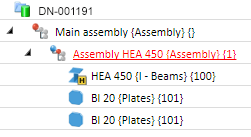
After itemisation and saving, the - previously empty - project BSP-ABL will contain 1 document and 4 articles.
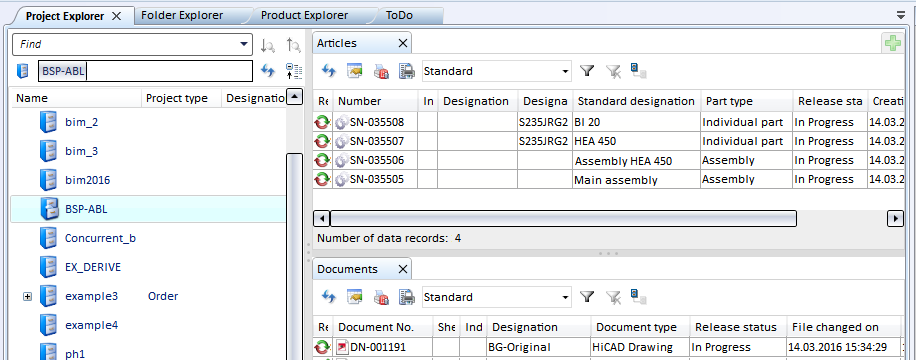
After drawing generation and the release of all drawings the project additionally contains the document masters and article masters of the production drawings.
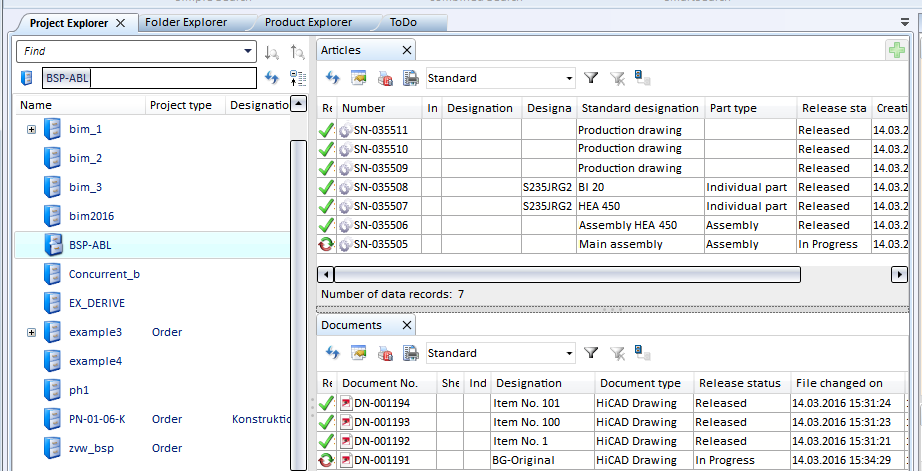
If you now apply the Derive  function to the assembly HEA 450, a copy of this assembly will be created. Item numbers and article masters will be deleted in the process.
function to the assembly HEA 450, a copy of this assembly will be created. Item numbers and article masters will be deleted in the process.
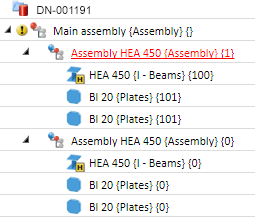
If you now start the itemisation and save the model drawing, new article masters will be created for the copy. The release status will be set to "In progress".
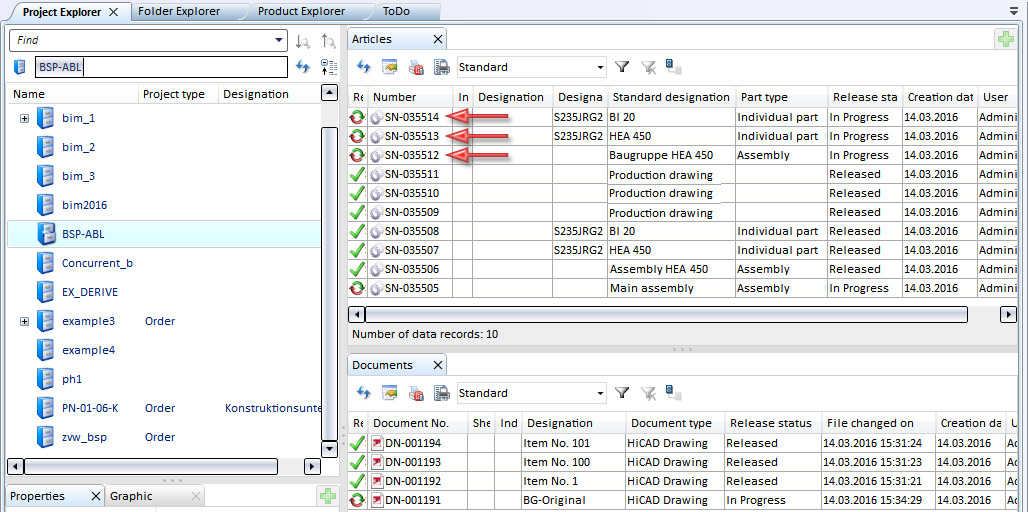
 Please note:
Please note:
Management + BIM > Parts > Derive  > Derive, active assembly(-ies) without sub-parts
> Derive, active assembly(-ies) without sub-parts 
Here, too, the active assembly will be copied, but with the following difference:
This function can make sense if you insert a released assembly a second time, and want to add just another beam there, without changing the sub-parts.
When itemising the derived assembly, only the item numbers of the assembly will be continued; the sub-parts will retain their original item numbers.
Please note that this function will only make sense if in the Configuration Editor the setting PDM > Management + BIM > Production drawings > Consider total number in producton drawing has been set to No. Otherwise the following message will be displayed when you save the model drawing: 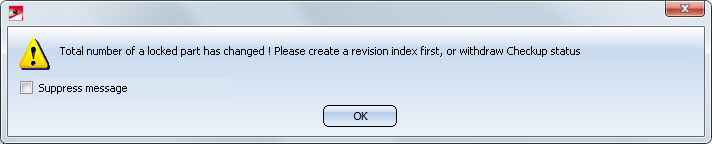
After clicking on OK, the corresponding sub-parts will be listed for your information. For these sub-parts of the copied assembly a revision index would have to be created, or the Workflow status would have to be reset, which would, in principle, be contrary to the function's purpose.

Overview of Functions (ManBIM) • Requirements for a Smooth Operation (ManBIM) • Pre-planning of the Construction Process (ManBIM) • Examples (ManBIM)
|
© Copyright 1994-2019, ISD Software und Systeme GmbH |