
Project: HiCAD Basics
Drawing > Insert Part > User library 
Frequently required parts and macros can be grouped in libraries that can be integrated into the screen menu. You can then use a pop-up menu to conveniently insert or execute parts or macros belonging to the library.
Select Drawing > Insert Part > User Library to activate the function.
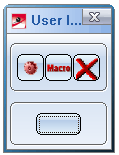
|
|
New part library
|
|
|
New macro library
|
|
|
Delete
library
|
You can also open existing libraries in this pop-up menu:
![]() The functions for creating user libraries are available as an add-on
module. Existing user libraries, however, can also be loaded without this
module.
The functions for creating user libraries are available as an add-on
module. Existing user libraries, however, can also be loaded without this
module.

|
© Copyright 1994-2019, ISD Software und Systeme GmbH |