
Project: HiCAD Plant Engineering
Isometry + Pipe spool drawing > Finishing > Exchange part tem numbers 
Plant Engineering > Isometry/Pipe Spool Drawing> Spool  > Exchange part item numbers
> Exchange part item numbers 
Use this function to exchange item numbers of parts. When you select the function, a window with the item numbers assigned in the drawing will be displayed. In this window, mark the numbers that you want to exchange.

For isometries, select Finishing > ExItmNo  to open a pull-down menu with further functions for the exchanging or renewal of item numbers. For pipe spool drawings, these functions can be found at Plant Engineering > Isometry/Pipe Spool Drawing> Spool
to open a pull-down menu with further functions for the exchanging or renewal of item numbers. For pipe spool drawings, these functions can be found at Plant Engineering > Isometry/Pipe Spool Drawing> Spool  .
.
|
Isometry |
Pipe spool drawing |
Exchange item numbers |
|
|
|
Exchange length item numbers |
|
|
|
Exchange weld seam item numbers |
|
Isometry |
Pipe spool drawing |
Renew item numbers |
|
|
|
Renew part item numbers |
|
|
|
Renew length item numbers |
|
|
|
Renew connection item numbers |
|
|
|
Renew all item numbers |
The renewal of the part, pipe length and connection item numbers is based on the respective flow directions. First, a main pipeline section is selected, while various criteria such as the number of open pipe ends and the pipe length are taken into account.
Example:
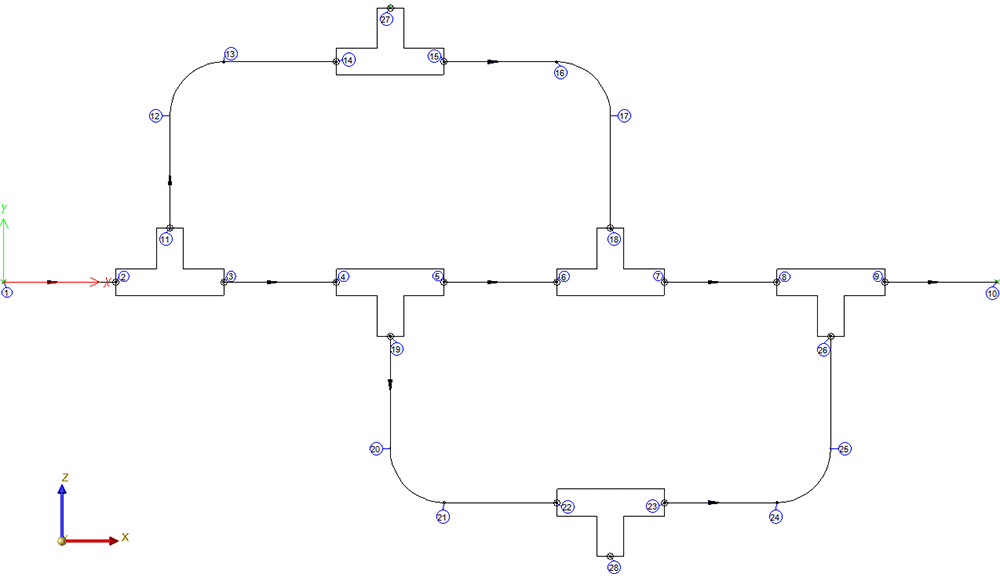
In the isometry shown below, the 4 flow direction arrows marked with red arrows were reversed with the Reverse flow direction function.
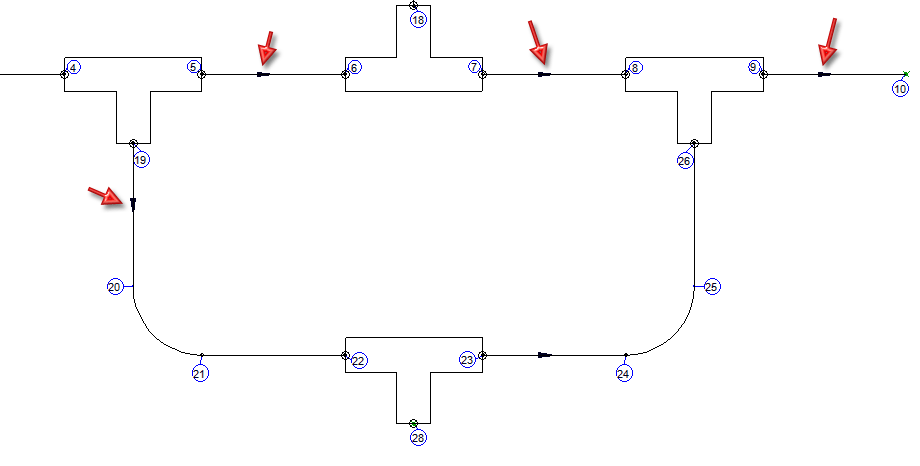
After this, the item numbers were renewed with the Renew connection item numbers function.
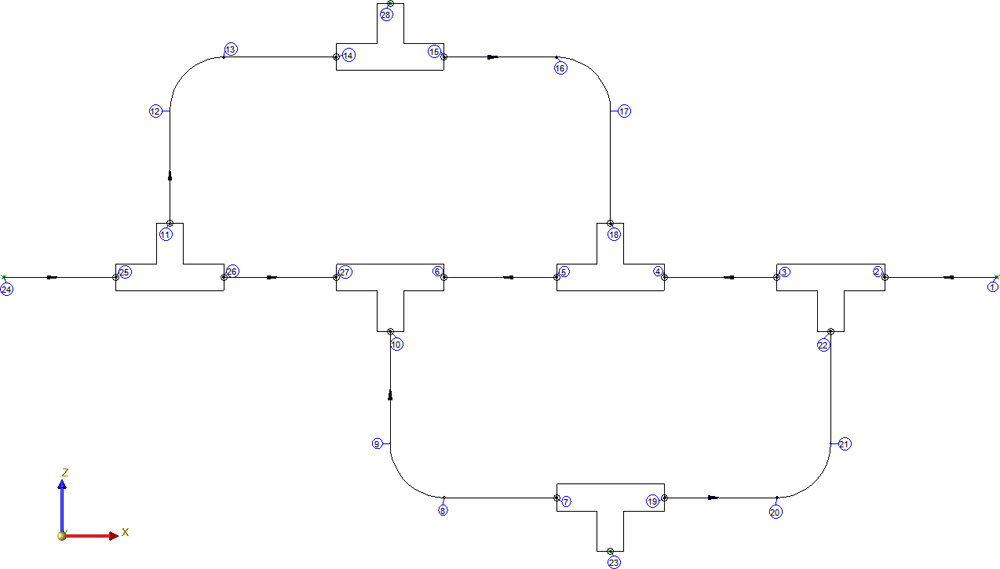

Isometry and Pipe Spool Drawing (PE/Iso) • Isometry and Pipe Spool Drawing Functions for the Layout Plan (PE) • Plant Engineering Functions
|
© Copyright 1994-2019, ISD Software und Systeme GmbH |