
Project: HiCAD Plant Engineering
Isometry + Pipe spool drawing > Finishing > Update all 
Plant Engineering > Isometry/Pipe Spool Drawing> Spool  > Update all
> Update all 
Created isometries and pipe spool drawings can, in case of modifications to the layout plan, also be updated retroactively, without having to regenerate them completely. This applies to part lists, length lists and connection lists. Furthermore, you have the option to make a complete update.
 This function requires isometries which were created with activated links to documents, i.e. the pipeline needs to be referenced.
This function requires isometries which were created with activated links to documents, i.e. the pipeline needs to be referenced.
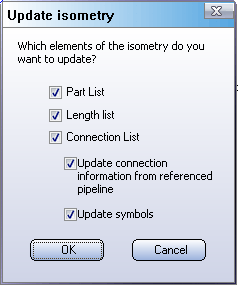
By default, all checkboxes are active. You can however exclude individual elements from the update by deactivating the corresponding checkboxes. If the connection list is updated, the connection data is directly copied from the referenced pipeline (e.g. after changes in the layout plan) and the connection symbols on the pipeline are updated accordingly. If you only want to apply changes in the part database (designation etc.), these options are not necessary and can be deactivated.

Isometry and Pipe Spool Drawing (PE/Iso) • Isometry and Pipe Spool Drawing Functions for the Layout Plan (PE) • Plant Engineering Functions
|
© Copyright 1994-2019, ISD Software und Systeme GmbH |