
Project: HiCAD 3-D
Sketch > New > 3-D Sketch 
Use this function to create a new 3-D Sketch. A 3-D-Sketch is an aggregation of graphical elements, i.e. of lines and circles, without any references to planes.
Such 3-D Sketches are, for instance, used for the generation of surfaces, the definition of points and point grids for free-form geometries, or as guidelines during the placing of cross-sections.The 3-D points of a composite edge are interpreted as support points of curves in the process.
When you call the function, HiCAD will prompt you to determine a plane into which the 3-D sketch is to be drawn. In contrast to planar sketches, the plane will always be queried for 3-D sketches. This determines the Part CS of the 3-D.
If the World CS planes for new sketch (also 3-D sketch) checkbox has been activated in the Novice configuration dialogue window, you can simply choose one of the default planes that are shown as a preview:
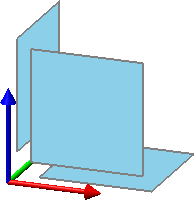
If you do not want this, or if this preview is not shown, you can determine the plane by choosing points, edges, surfaces or processing planes. Furthermore, you can right-click to open a context menu with further functions:
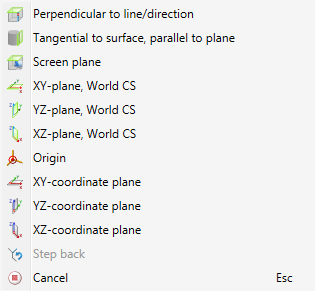
The procedure is the same as for the creation of processing planes.
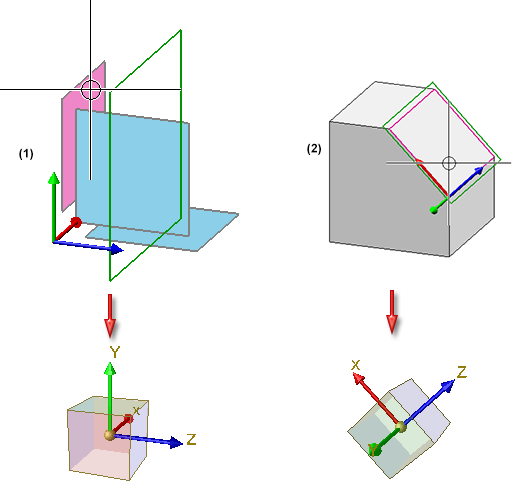
Example of a Part CS: (1) Selection of a default plane; (2) Selection of any plane
HiCAD creates a new part named 3-D SKETCH. This part is initially assigned the geometry type Dummy part. As soon as geometry elements are inserted in the 3-D sketch, the geometry type changes into Part with free edges. The part type is 3-D Sketch  .
.
A sketch can contain the following sketch elements:
You can also take over individual elements of a 3-D Sketch from other drawings into the active part.
Click  to open a context menu with the following functions:
to open a context menu with the following functions:
|
|
3-D-Skizze, New (sub-part) Choose this function if you want to insert a 3-D sketch as sub-part. |
|
|
Convert part into 3-D sketch Use this function to convert parts into planar sketches. |
Please also read the notes on purposes and representation of sketches.
Please note:
Use the Novice configuration function at Drawing >  Extras
Extras  > ... to influence the behaviour of the Create new 3-D sketch function with regard to the sketch plane.
> ... to influence the behaviour of the Create new 3-D sketch function with regard to the sketch plane. 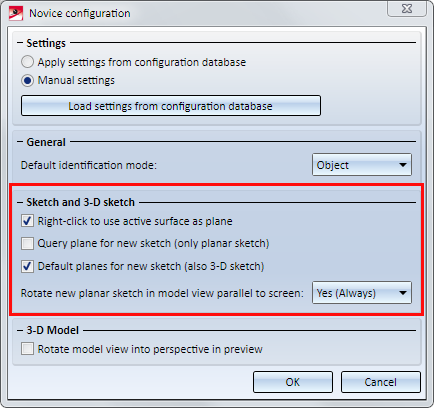
Please also read the information given in the Novice configuration topic of the HiCAD Basics Help.
 Please note:
Please note:
From HiCAD 2019 onwards, 3-D sketches replace the c-edge parts of older HiCAD versions (before 2019).
When loading drawings that were created and saved with versions before HiCAD 2019, HiCAD wil attempt to auto-convert these parts into 3-D sketches without changing the drawings, so that you can benefit from the advantages of the part type 3-D sketch.
Please note the following:

Working with Sketches (3-D) • Sketch Functions (3-D)
|
© Copyright 1994-2019, ISD Software und Systeme GmbH |