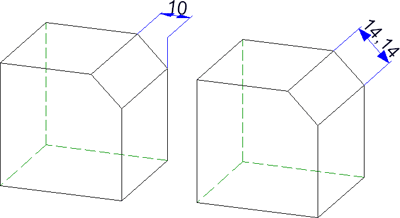
Project: HiCAD 3-D
3-D Dimensioning + Text > Individual dimensions
3-D Dimensioning + Text > Direct
Via the Individual dimensions function and the Direct function you can create linear dimensions that lie parallel to the identified objects – irrespective of the active coordinate system.
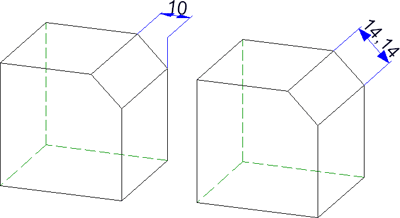
Left: Axially parallel linear dimensions; Right: Free linear dimensions
The following functions are available:
|
3-D Dimensioning + Text > Individual dimensions |
|
|
|
creates a linear dimension running parallel to the identified object (individual dimension with only one dimension geometry and one dimension figure). The dimension will be assigned to the active part. |
|
|
Linear dimension, free Creates a linear dimension running parallel to the identified object - independent from the active coordinate system. |
|
|
Half-section dimension, free Dimensions in which the second dimension point is created by mirroring the first dimension point on a symmetry axis. Half-section dimensions are generally used to represent lengths of symmetrical parts. The representation is made in half-section, i.e. with a projection line and shortened dimension line. |
|
3-D Dimensioning + Text > Direct |
|
|
|
Create new chain dimension, direct distance Structure dimension in which two subsequent sub-dimensions share a common dimension point. |
|
|
Create new parallel dimension, direct distance Structure dimension in which all sub-dimensions share the same start point and the dimension lines of the sub-dimensions have a static distance in between each other. |
|
|
Create new running dimension, direct distance Chain dimension in which all sub-dimensions refer to the same start point (the reference point). The dimension figures are located automatically at the end of the respective measuring unit, perpendicular to the dimension line. The reference point is marked with the dimension figure 0. |
|
|
Create new running chain dimension, direct distance Combination of Running chain dimension and Chain dimension |
|
|
Create new height above datum, direct distance Special reference dimensions in steel engineering and mechanical engineering. |
|
|
Create new coordinate dimension, direct distance Special reference dimensions in which the first identified point is interpreted as the reference point. Starting from this point, each absolute dimension between the reference point and the other dimension points is determined. The reference point is identified with the dimension figure 0. |
![]() Please note:
Please note:
Please also read the information under Dimensioning - Procedure and Dimensioning - Element Type Selection.
You operate these functions in the same way as the Axially parallel linear dimensions functions:
![]() Individual axially parallel linear dimensions can also be determined with the Variable dimensioning
Individual axially parallel linear dimensions can also be determined with the Variable dimensioning  function or the Linear dimension, free
function or the Linear dimension, free  function in the Individual dimension menu.
function in the Individual dimension menu.

Dimensioning (3-D) • Dimensioning - Procedure (3-D) • Linear dimension, axially parallel (3-D)
|
© Copyright 1994-2019, ISD Software und Systeme GmbH |