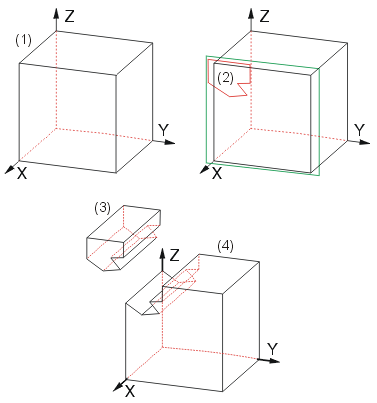Project: HiCAD 3-D
Divide Part
3-D Standard > Process with sketch > SubtTra  > Divide
> Divide 
You use this function to cut the active part into two parts. The cutting path is determined by means of a 3-D sketch.
To cut a part into two parts, proceed as follows:
- Activate the
part.
- Call the Divide
function.
- If required, activate the Divide tab.
- If sub-parts
belong to the active part, then activate or deactivate the Include sub-parts checkbox, as required.
- Enter the names
of the two parts that will be created.
- If you want to use an existing sketch, click the Select sketch
 button and identify the sketch.
button and identify the sketch.
To create a new sketch, click the Create new sketch  button. HiCAD activates the Sketch tab.
Create the sketch you want.
button. HiCAD activates the Sketch tab.
Create the sketch you want.
- If you also want
to use open sketches as cut lines, activate the Divide in open sketch
checkbox.
- Define the other
options by activating/deactivating
the checkboxes.
- Click Divide to divide the part.
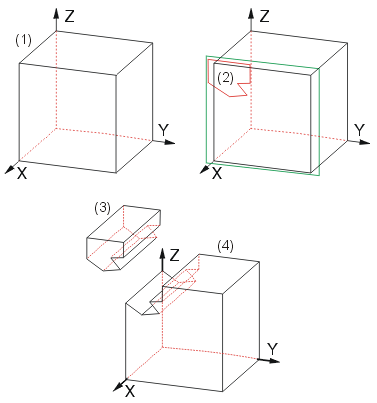
(1) Original part
in axonometry, (2) 3-D sketch for the section contour, (3) and (4) Parts created


Sketch
Functions (3-D) • "Process,
with Sketch" Dialogue Window (3-D)
|
© Copyright 1994-2019, ISD Software und Systeme GmbH
Version 2402 - HiCAD 3-D
Date: 06/10/2019
|
> Feedback on this topic
|
 > Divide
> Divide 
 > Divide
> Divide