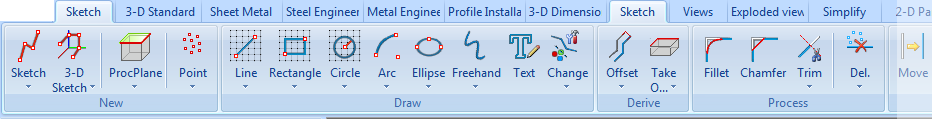
Project: HiCAD 3-D
Sketch
The functions for the creation and processing of (planar) Sketches and 3-D Sketches can be found on the Sketch tab:
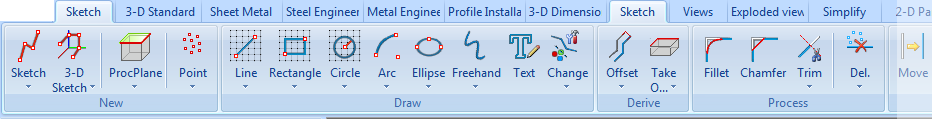
This tab is activated automatically when you choose a planar sketch or a 3-D sketch in the drawing or in the ICN.
The tab consists of the following function groups.
|
Function groups |
|
|---|---|
|
Creation of new planar sketches and 3-D sketches; placing of sketch planes, insertion of isolated points. |
|
|
Insertion of polylines, polygons, circles, arcs, ellipses, curves, text contours; setting of parameters. |
|
|
Insertion of parallels, taking over of sketch elements from other parts, projections onto surfaces or planes, approximation of sketch elements. |
|
|
Filleting and chamfering of sketches, changing of edges/lines of sketches, deleting of individual sketch elements |
|
|
Transforming of sketch elements. |
|
|
Copying of sketch elements. |
|
|
Further functions for the creation and processing of sketch elements and for the definition of sketch elements as auxiliary geometries. |
|
|
Assigning of HCM constraints to a sketch (parameterisation of a sketch) |
|
 Please note that not all functions of the tab are available for sketches and 3-D sketches. The unavailable functions are greyed out, depending on whether a sketch or a 3.-D sketch is active.
Please note that not all functions of the tab are available for sketches and 3-D sketches. The unavailable functions are greyed out, depending on whether a sketch or a 3.-D sketch is active.

Working with Sketches (3-D) • Process with Sketch (3-D) • Sectional and Detail Views (3-D)
|
© Copyright 1994-2019, ISD Software und Systeme GmbH |