Project: HiCAD 3-D
Add, via Translation
3-D Standard > Process with sketch > Add 
You use this function to add an extruded solid to the active part, the
two parts being Boolean-unioned. The extruded solid to be added is based
on a 3-D sketch.
To add an extruded solid, proceed as follows:
- Select Add, with translation
 as cross-section
motion.
as cross-section
motion.
- If you want the
part to be created with draught (form-inclination), enter the angle of inclination.
The position of the draught is influenced by the plus/minus sign.
- Choose the type of height determination and enter any values required.
- Define the options for height determination.
- If you want to
use an existing sketch, click the Select sketch
 button and identify the sketch.
button and identify the sketch.
To create a new sketch, click the Create new sketch  button. HiCAD activates the Sketch tab. Create
the sketch you want.
button. HiCAD activates the Sketch tab. Create
the sketch you want.
- Click the Preview
button to display the result. With dynamic
height determination, drag the cursor to the desired position and then
press the left mouse button (RET). The height defined by the cursor position
is displayed for your information. You can subsequently correct this value.
- Click
Apply to add the part.
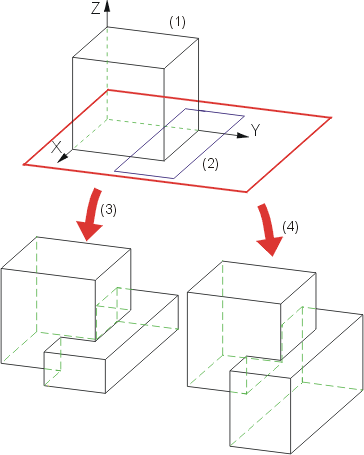
(1) Original part, (2) Sketch, (3) Add in +z-direction,
(4) Add in +z- and -z-direction.
 Please note:
Please note:
- The direction in which subtractions and additions are applied depends on the current sketch plane.
- The +Z-direction and
-Z-direction options can be active at the same time. You can therefore
mark off the depth for both simultaneously.
-
If you want to perform an addition in +Z-direction, with the addition not beginning directly on the selected sketch, but with a certain distance from it, this can be achieved by specifying an additional negative value in -Z-direction.


Sketch
Functions • Extruded
Solids • Add with Rotation (3-D)
|
© Copyright 1994-2019, ISD Software und Systeme GmbH
Version 2402 - HiCAD 3-D
Date: 06/10/2019
|
> Feedback on this topic
|


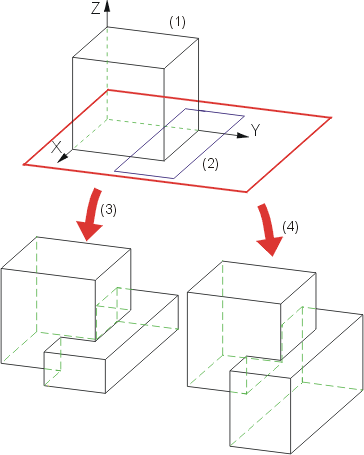
![]() Please note:
Please note: 