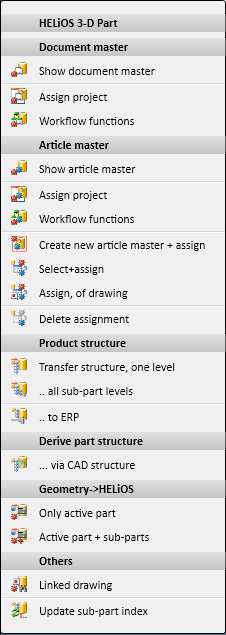
Project: HELiOS + HiCAD
When you right-click a part in the drawing or the part name in the ICN, a context menu will be displayed. Go to the HELiOS menu item to open the HELiOS sub-menu. If, for instance, you right-click a 3-D part, the HELiOS 3-D Part context menu will be displayed:
The menu contains the following functions:
| HELiOS 3-D Part | |
|---|---|
|
Document master |
|
|
|
Displays the created document master data of the active part in a mask. |
|
|
Master data of the active part will be copied to the selected project. |
|
|
Provides Workflow functions for the active document. |
|
Article master |
|
|
|
Use this function to display the created article master data of the active part in a mask. |
|
|
Copies the article master data of the active part to the selected project (create a new article master via Find article and assign it to a project). |
|
|
Provides Workflow functions for the active part. |
|
|
Create + assign new article master This function enables you to assign an existing article master to the drawing via the Part search function. |
|
|
Use this function to assign an existing article master to a drawing via part search. |
|
|
Use this function to transfer to the active part the article master which has been assigned to the drawing. |
|
|
This function enables you to delete the article master assignment to the active part. Only the assignment will be deleted, the part will remain. |

|
This function transfers the HiCAD part structure of an individual part (one level) to database attributes of the HELiOS product structure. |
|
|
This function transfers the HiCAD part structure of an individual part (all sub-part levels) to database attributes of the HELiOS product structure. |
|
Derive part structure |
|
|
|
Derive part structure, via CAD structure Use this function to derive individual parts in the drawing by parts derived from them. When you activate the function, a selection dialogue will be displayed, in which you can checkmark the desired parts. |

|
Use the Only active part option to save all geometric values (dimensions, weight, etc. ) of the active part as attributes in the HELiOS database. The Active part + sub-parts option does the same for the entire drawing including all sub-parts. |
|
|
The Active part + sub-parts option does the same for the entire drawing including all sub-parts. |
|
Others |
|
|
|
Use this function to load the drawing of a part. In order to execute this function, you need to have saved the part as a referenced single-part drawing with article master and document master. |
|
|
Updates the active part with new index and saves the HiCAD part structure and the as well as the HELiOS product structure with new index. |
 Please note:
Please note:
 Reference part, Save, Detail drawing function, enabling you to save the graphic file with advanced options for document master and article master referencing.
Reference part, Save, Detail drawing function, enabling you to save the graphic file with advanced options for document master and article master referencing.

|
© Copyright 1994-2019, ISD Software und Systeme GmbH |