Project: Catalogue Editor
The search function enables you to search for catalogues and tables as well as for contents of columns of the current table.
Search for catalogues and tables
If you want to search for certain catalogues or tables, you need to:
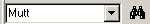
The Catalogue Editor searches for catalogues and tables the fields of which contain the given string. The search is carried out from the currently marked table to the end of the catalogue structure. The catalogues and tables found will then be displayed in a result list. Double click on the entry in the result list to open the required catalogue/table directly.
Search for contents of columns in the current table
In order to search the current table for certain contents of columns, you need to:
 key and click the
key and click the The found entries will be marked in green in the table.
 In large tables the search for column contents can be time-consuming.
In large tables the search for column contents can be time-consuming.

|
© Copyright 1994-2019, ISD Software und Systeme GmbH |