 Show articles where-used lists in the Assignments section of the context menu.
Show articles where-used lists in the Assignments section of the context menu. Project: HELiOS
The Use tab of the Article detail window contains the so-called articles where-used list. This list can also be displayed by right-clicking an article and selecting Where-used lists >  Show articles where-used lists in the Assignments section of the context menu.
Show articles where-used lists in the Assignments section of the context menu.
At the top of the dialogue you can find various options especially for the articles where-used list:
As with the search filters for regular result lists, you can click the  symbol to open the Configure filter for result list dialogue window:
symbol to open the Configure filter for result list dialogue window:
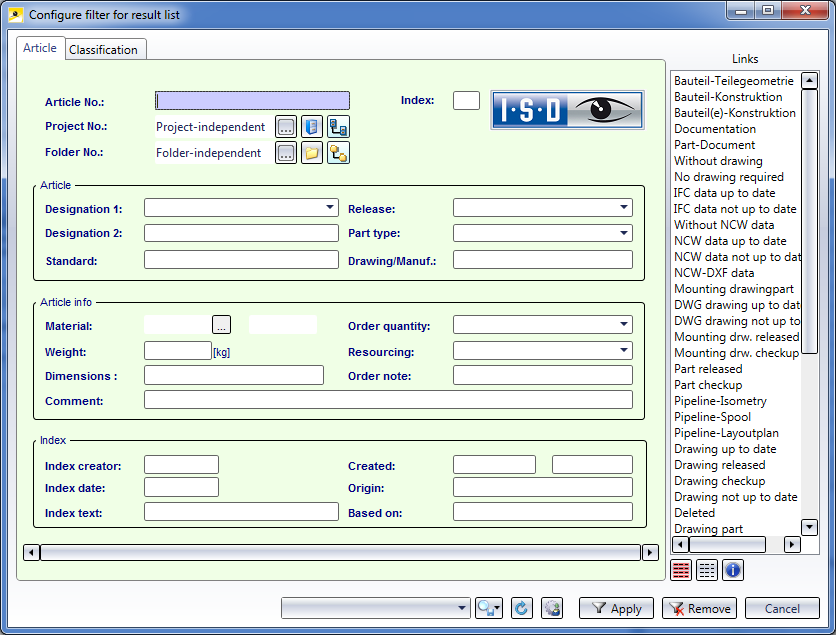
In the displayed article search mask, select and specify the search criteria that you want to save as search template.
This allows you, for instance, to save search templates that will show you in which currently released assemblies a particular part with a particular index is directly or indirectly contained, or in which pre-mounted facade parts a particular sealing element has been used throughout different projects.
As is the case with the combined search, article classes and links can be considered. The latter is, for instance, relevant for a filtering for mechatronical items in mechanical engineering or electrical engineering BOMs, since mechanical engineering article are normally linked to a CAD document.
Furthermore, you can set the number of levels and specify the handling of the indices:
|
Levels |
Here you can specify the depth, i.e. the levels, of the displayed structure. If you select All, all levels of the structure will be displayed. If you select 1, only the first level will be shown, if you select 2,, levels 1 and 2 will be shown, if you select 3, levels 1,2 and 3 will be shown etc. |
|
All indices |
If this option has been activated, all indices of an article will be considered, i.e. the uses of older and newer indices of the article will be shown. If the option has been deactivated, only the use of the currently shown index of the article will be considered. |
|
Ignore index |
If this option has been activated, the concrete index will be ignored, i.e. only the use of the highest index will be shown. The uses of articles will be shown in the way in which a highest index is actually used: For instance, if the element itself has not the highest index, no uses will be displayed. |
 Default settings for the representation of the article where-used lists can be defined at HELiOS Options: Display.
Default settings for the representation of the article where-used lists can be defined at HELiOS Options: Display.

|
© Copyright 1994-2019, ISD Software und Systeme GmbH |