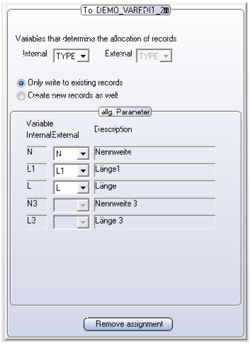
This box contains target file data, i.e. of the currently processed variant.
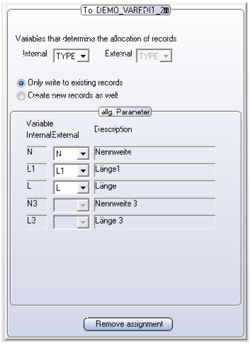
This table determines the assignment of variables from the source file to target file variables. It is comprised of three columns containing:
|
Column 1 |
The name of internal variables, i.e. target file variables |
|
Column 2 |
The name of external variables, i.e. source file variables |
|
Column 3 |
Description of internal variables |
If a target file (column 1) line contains a variable with the same name as a variable in the source file, it is automatically assigned, i.e. appears in the combination field in column 2.
Independent of automatic assignments, you can create optional assignments between variables with different names. If you open the combination field, a list of all variable names contained in the source file appears.
You have now specified the values to be taken over from the source file for selected target file variables.
You now need to specify whether data exchange should only take place between records assigned to each other or, if a suitable record does not exist in the target file, a new record should be created. Enter your specification:
The term „records assigned to each “refers to records in which the value of a selected variable in the target file (= internal) equals the value of a selected variable in the source file (external). You can specify the selected variable in the window Variables that determine the assignment of records.
You can now either select the variable names contained in respective files, or TYPE, i.e. type designation, from the list in the combination field. TYPE is the suggested option.
In the setting shown here,
only unselected records in the source file are recognised if a matching record exists in the target file, i.e. respective N variables have the same value. In accordance to the assignment in the table, the values of internal variables appearing in the table are replaced in respective target file records by values assigned from the source record. Values belonging to variables not appearing in the table are unchanged.
If you select Also create new records, matching records are handled in the same way, with the exception that all selected records in the source file are recognised. New records are created in the target file for source file records that do not match existing records in the target file. These records only contain values of the internal variables listed in the table, i.e. values taken over from the source file. Initially numeric values are not given to the remaining internal variables.

Import Record • Record Functions
|
© Copyright 1994-2018, ISD Software und Systeme GmbH |