The Steel Engineering tab provides the following beam processing functions:
|
Trimming beams to edges, surfaces and parts |
|
|
Changing the length of beams |
|
|
Notching with or without lengthening |
|
|
More processing functions like exchanging and adding of beams, changing the representation, curving and moving of beams. |
In addition, you can use the 3-D functions for the processing of beams. They enable you, for example, to transform and shape parts.
![]() Please note:
Please note:
will be indicated by means of a corresponding symbol in the active view.
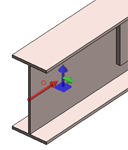
The indication of orientation can be set in the Configuration Editor , at ... > System settings > Visualisation > Indicate orientation of active Steel Engineering beam. The following options are available:
The colours of the orientation symbol can be changed via the Colour Editor  (Drawing > Others > Colour Editor).
(Drawing > Others > Colour Editor).
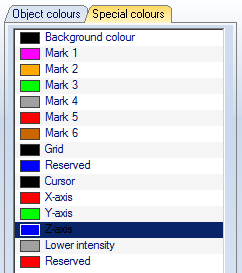

Insert Beams (3-D SE) • Steel Engineering Functions
|
© Copyright 1994-2018, ISD Software und Systeme GmbH |