
Notch with lengthening, current parameters
The notch is made with lengthening, using the current notch parameters. Select Steel Engineering > Management > Settings, Steel Engineering to define these parameters.
First, identify the beam to be notched and then the beam to which you want to make the connection. HiCAD automatically assigns a notch to the beam that is identified first.

Notch without lengthening, current parameters
As above, but without lengthening.
 to open a pull-down menu with the following functions:
to open a pull-down menu with the following functions: 

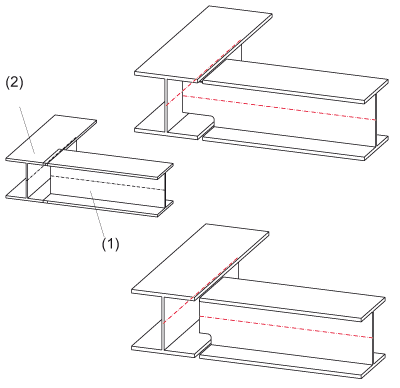
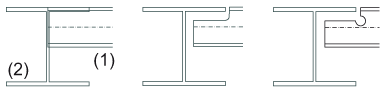
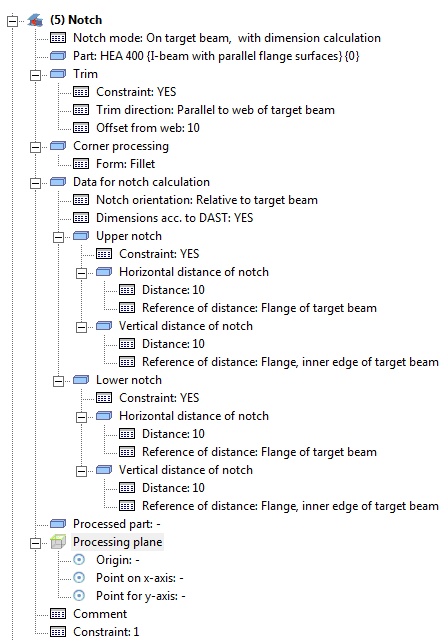
 The target beam for the connection must have at least one flange that allows the calculation of the outer contour. Such beams are: I-, L-, U-, T- or Z-beams. Not only standard beams, but also prototype beams of this type are allowed.
The target beam for the connection must have at least one flange that allows the calculation of the outer contour. Such beams are: I-, L-, U-, T- or Z-beams. Not only standard beams, but also prototype beams of this type are allowed. 
