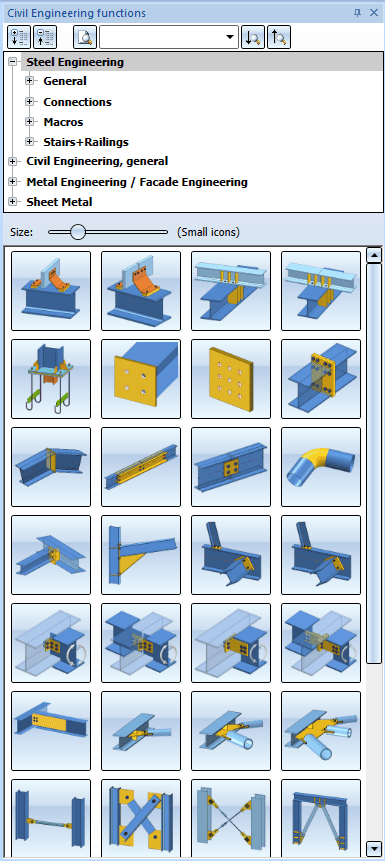
Steel Engineering > Variants
The functions of the Civil Engineering functions docking window enable a fitting of connections, fasteners, stairs and railings as well as predefined Steel and Metal Engineering objects.
The following, additional functions are available via Steel Engineering > Variants:
|
|
Edit connection/Design Variant Use this function to change existing connections (Design Variants) subsequently. Alternatively, you can double-click the corresponding feature log item to edit the connection. |
|
|
Copy connection/Design Variant Use this function to copy already inserted connections to other fitting situations. |
|
|
Update connections + variants in active part After changing or processing of connected beams, use this function to update the corresponding connection automatically. |
|
|
Delete connection/Design Variant Use this function to delete fitted connections. |
Please note:
Parts and assemblies that are based on Design Variants, e.g. the Steel Engineering connections, or parts and assemblies that are created by means of configurators, e.g. the Staircase Generator, Railing Configurator or Bar Configurator, are not suitable for referencing.

The Catalogue System for Connections + Variants (3-D SE)
|
© Copyright 1994-2018, ISD Software und Systeme GmbH |