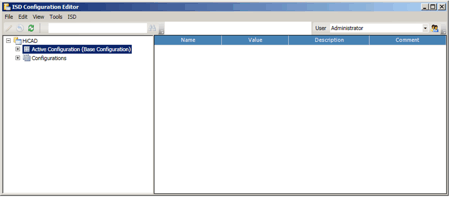
You can use the ISD Configuration Editor to create and manage individual, customer-specific configurations of vertical ladders. To start the Configuration Editor by executing the ISDConfigEditor.exe file in the HiCAD EXE directory.
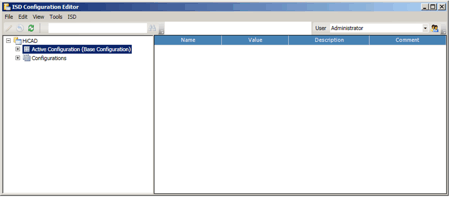
The vertical ladder configuration can be accessed via Active Configuration > MODULE > STEELWORK > PRODUCTS > CatLadder.
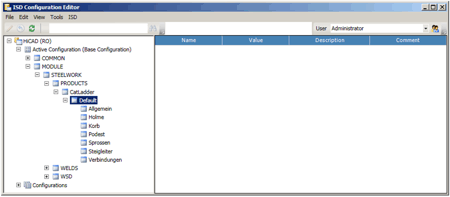
ISD has predefined a configuration with the name Default. The individual areas General, Ladder stiles, etc. correspond to those of the s Vertical ladder dialogue window.
To create your own configuration, proceed as follows:
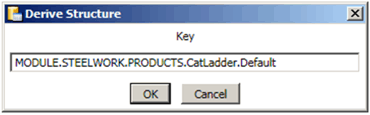
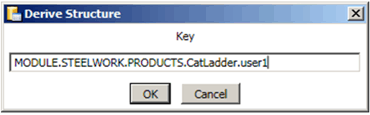
Exit the window with OK. The new configuration will be displayed in the Editor.
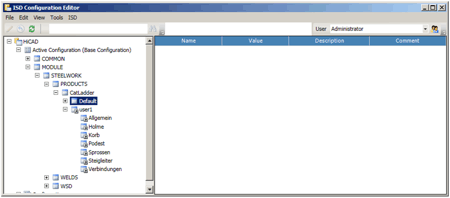
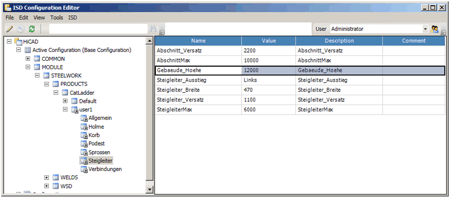
If you want to use a different ladder stile, e.g. a self-created KRA file, click the Ladder stiles sub-folder and select the desired file.
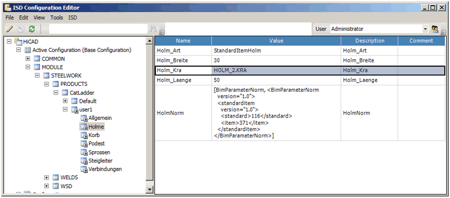
 Please note:
Please note:

Configure and Fit Vertical Ladder (3-D SE) • Create Components of Vertical Ladder (3-D SE) • Vertical Ladder (3-D SE) • Staris and Railings (3-D SE)
|
© Copyright 1994-2018, ISD Software und Systeme GmbH |