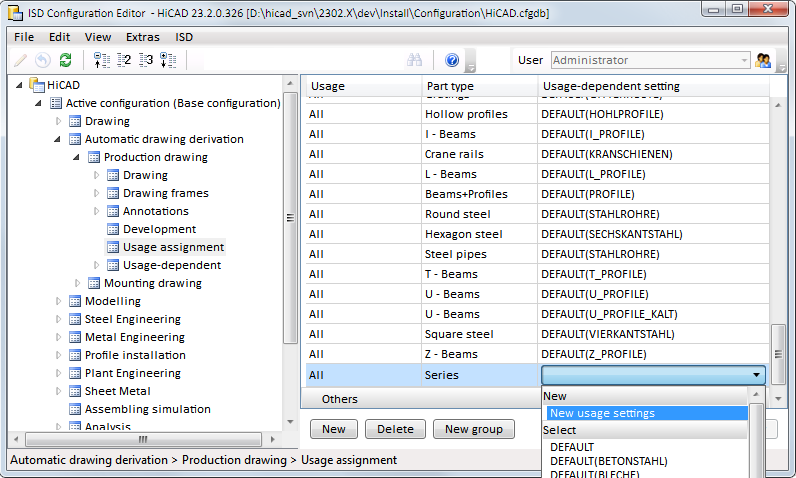
In HiCAD, a usage is automatically assigned to standard beams and many other 3-D objects. This classification allows, among other things, the creation of usage-dependent workshop drawings, i.e. it is possible to individually specify views or dimensioning rules for the different usages.
For series beams that are based on 2-D series cross-sections, the assigning of a usage is not possible; however, own configurations for drawing derivations can also be defined and used for series beams. This is made possible by a suitable part type in the Configuration Editor.
Example:
Let us assume that we want to define a new part type called Series and a corresponding Usage assignment. This configuration is to be used for series beams when generating workshop drawings.
Proceed as follows:
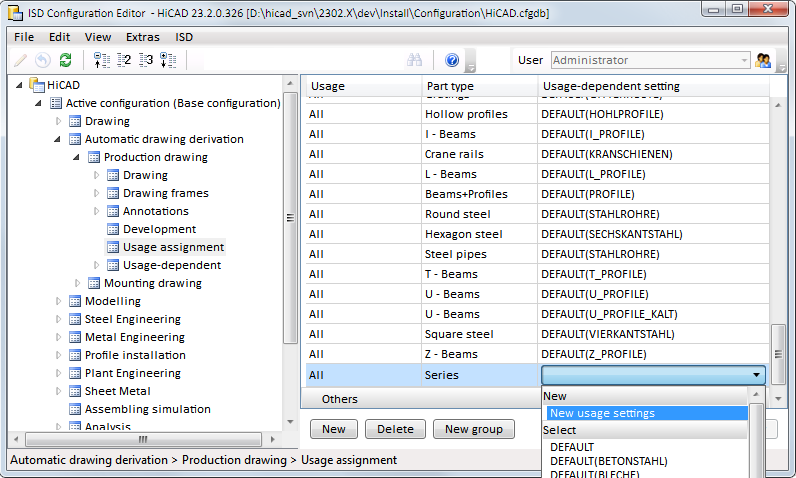
Accept the suggested name DEFAULT(Series). If you want to copy the settings of an existing configuration, e.g. ASSEMBLY_BEAM, activate the checkbox select the configuration.
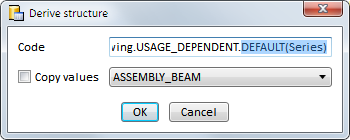
Confirm with OK.
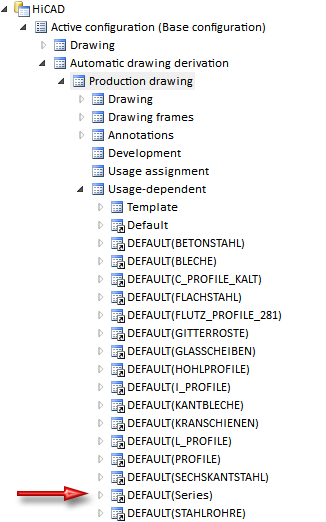
Then, click on the Apply button to finalize the adding of the new part type.
If you now create workshop drawings for model drawings with series beams and use the drawing parameters From configuration, the configuration Default(Series) will be used for all series beams with the part type Series.
If your drawing already contains series beams without part type, you have still the option to subsequently assign attribute values manually.
For new beams that you want to insert it is recommended to load the corresponding 2-D series cross-section, assign values to the Part type attribute and save the series cross-section again. Series beams, and also their sub-parts, assume all part properties (including part type and BOM-relevance) from the generating 2-D series cross-section.

Derive Drawing • Drawing Derivation • Drawing Derivation - Dialogue Window • Configuration Editor
|
© Copyright 1994-2018, ISD Software und Systeme GmbH |