
Configuration Editor
Various settings for grid sub-systems can be specified in the Configuration Editor (isdconfigeditor.exe), namely:
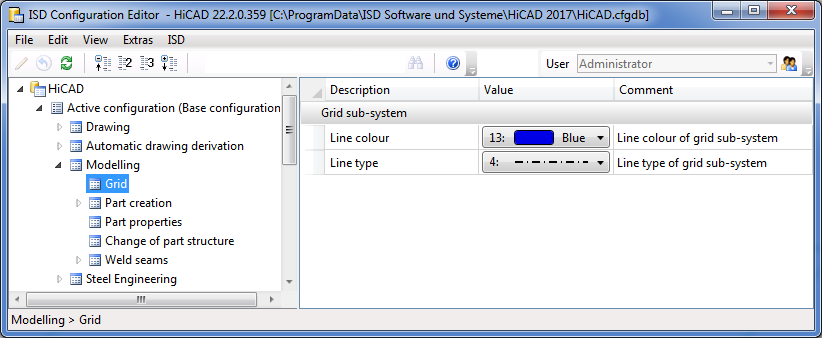
The automatic annotation of grid sub-systems is only possible for derived drawings. The settings for automatic annotation can be set in the Configuration Editor at Automatic drawing derivation > Production drawing > Annotations> Grid annotation.
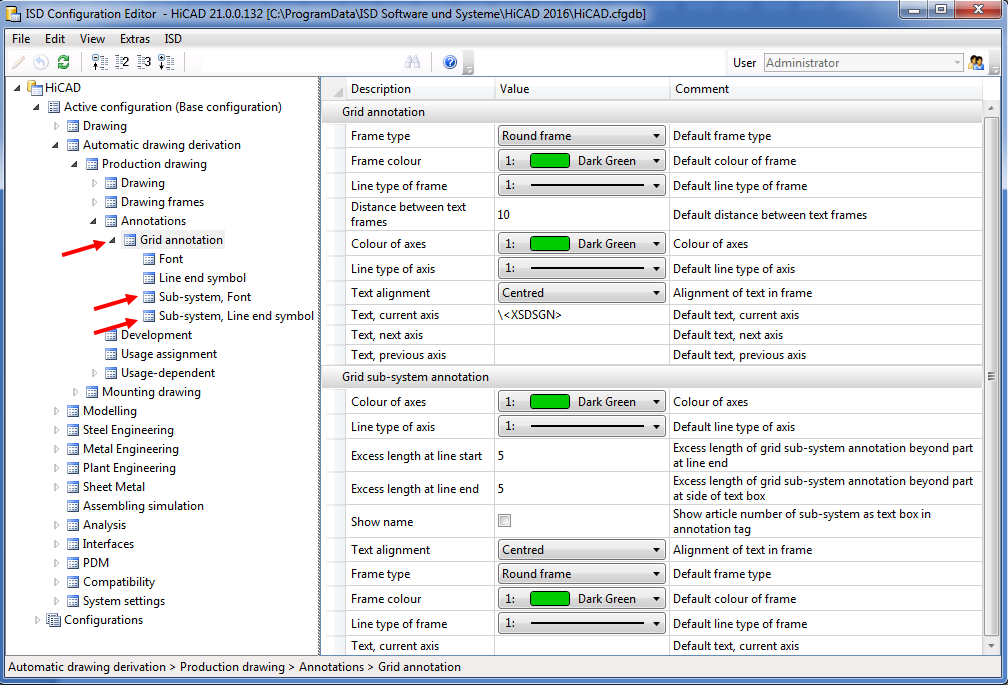
Grid annotation
Here you can specify the settings for the annotation of the grid sub-systems in the Grid sub-system annotation parameter group (right pane). These are:
Sub-system, Font
Here you specify the text parameters for the annotation:
Sub-system, Line end symbol
Use these parameters to specify the type, the height and the length of the symbol.
The corresponding settings for manual annotations for grid sub-systems can be found in the Configuration Editor at Drawing > Annotations > Grid annotations.
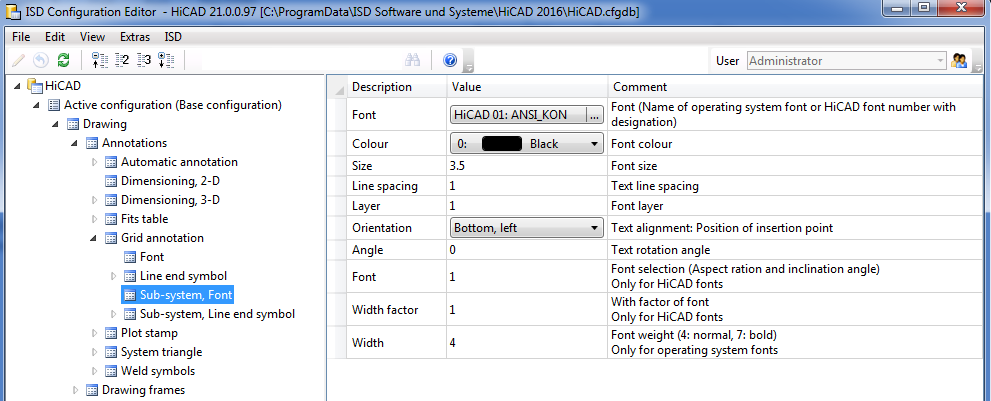
The available parameters are identical with those for automatic annotation.

Grid Annotation (3-D SE) •Settings/Management (3-D SE) • Steel Engineering Functions
|
© Copyright 1994-2018, ISD Software und Systeme GmbH |