 > Grating step, Change bearing bar orientation
> Grating step, Change bearing bar orientation 
Steel Engineering > Further functions > Extras  > Grating step, Change bearing bar orientation
> Grating step, Change bearing bar orientation 
Use this function to change the orientation of bearing bars in grating steps based on sketches.
You can also change the bearing bar orientation via the feature log. Double-click the Rotation angle of bearing bar entry and enter the new rotation angle.
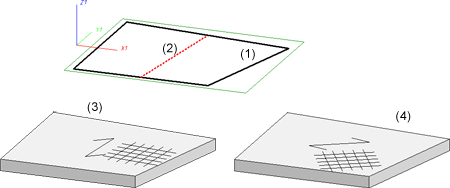
(1) Original sketch, (2) Edge for bearing bar orientation, (3) Generated grating step, (4) Grating step with changed bearing bar orientation

Steel Engineering Functions (3-D SE) • Grating Steps (3-D SE) • Gratings (3-D SE)
|
© Copyright 1994-2018, ISD Software und Systeme GmbH |