
P+ID > Settings > Settings > P+ID drawing
On this tab you specify a setting for the size of form templates and associated drawing frames for sheets contained in a schema as well as lists. This change only influences the next sheet.
The P+ID drawing tab is composed of the following sections:
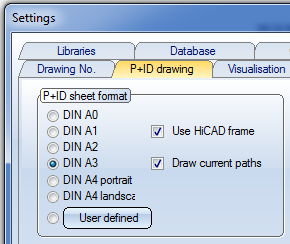
This function enables you to specify the format of sheets belonging to the schema.
Each format includes a drawing frame with title block, whereby the title block contents, i.e. the assignment of the text place holder determined by the title block symbol. The title block of the selected drawing frame is taken from the active title block library.
|
Format |
Title block symbol |
|---|---|
|
DIN A0 |
SFDINA0 |
|
DIN A1 |
SFDINA1 |
|
DIN A2 |
SFDINA2 |
|
DIN A3 |
SFDINA3 |
|
DIN A4 (portrait) |
SFDINA4H |
|
DIN A4 (landscape) |
SFDINA4Q |
|
User-defined |
SFUSER |
Select the User-defined option to specify your own settings. The entry window shown below enables you to specify the height and width as well as values for the inner and outer frame.
Activate the Use HiCAD drawing frame checkbox if you want to use any HiCAD frame instead of the P+ID frames. Which HiCAD frames instead of the P+ID frames are to be used can be set in the Configuration Editor. There you can also specify the text display in the title blocks.
If desired you can suppress the representation of current paths in the P+ID. For this to happen, deactivate the Draw current paths checkbox. This change will affect all sheets of the project.
The selected number determines the number of equal sections in which the horizontal coordinate axis should be divided.
This option determines the numbering of the vertical path. The following options are available:
|
Sheet-wise |
Numbering on each flowchart sheet starts from left with 1. |
|
Consecutive |
Numbering starts on the sheet with the lowest sheet designation with "1" and continues over all project sheets in the sequence determined by sheet designations. |
|
Sheet number-wise |
Numbering continues over respective sheets with the same number and diverse indices. Numbering starts on the sheet with the lowest sheet index with "1" and continues over all project sheets in the sequence determined by sheet indices. |
|
Sheet number-wise, block rel. |
Numbering starts on the sheet with the lowest valued sheet designation with "0" and continues over all project sheets so that each sheet with a higher number than the previous sheet carries the path number on the left, set by next high-est multiple of the preset block value. |
|
Sheet number-wise, block abs. |
Numbering continues over respective sheets with the same number and diverse sheet indices. Numbering starts on the sheet with the lowest sheet index (on the left) with 100*sheet number and continues over all project sheets with the same sheet number in the sequence determined by sheet indices. |
Example: Sheet-number-wise, block rel.
Let us assume that sheets "1.0", "1.2","2.1" und "2.3" exist, each with 10 horizontal paths, and that the value 50 is set for the block value. Then numbering is carried out as follows:
|
Sheet |
Path number |
|---|---|
|
1.0 |
0,... , 9 |
|
1.2 |
10, ..., 19 |
|
2.1 |
50, ..., 59 |
|
2.3 |
60, ..., 69 |
Example: Sheet-number-wise, block abs.
If sheets "1.0", "1.2","2.1" and "2.3" exist, each with 10 horizontal paths, then the numbering is as follows:
|
Sheet |
Path number |
|---|---|
|
1.0 |
100, ..., 109 |
|
1.2 |
110, ..., 119 |
|
2.1 |
200, ..., 209 |
|
2.3 |
210, ..., 219 |
The selected number determines the number of areas of equally width in which the vertical coordinate axis should be divided. As shown below, these areas are indicated in the drawing frame by the characters „A“, „B“, „C“ etc.
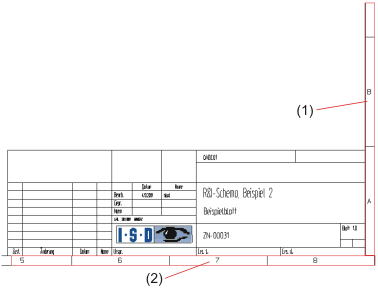
Several Undo steps are available for actions that only influence the current sheet. However, only one Undo is available for actions that influence other sheets. You can set a value between 1 and 10 for Undo steps.
This function enables you to preset the format and the associated frame for Graphic sheets. All graphical lists are created on this type of sheet. This function influences the next sheet, i.e. the sheet created after the function has been executed. The title block symbol in the drawing frame is taken from the active title block library.
If the Always, without confirmation checkbox is active, the sheet is saved after each switching of sheets or ending of sheet processing. HiCAD will not issue any message or confirmation prompt.
If the data memory check is active, a plausibility and consistency check of the P+ID data memory will be executed after each execution of a P+ID function. If an error is found, the following message will be shown
Data error (P+ID)! If possible, execute UNDO.
If you called a P+ID function previously, select Undo in order to correct the error.
The data memory check should always be active. Exception: Editing of incorrect sheets, where the continuous error messages disturb the working process.

Settings (P+ID) • QuickView (P+ID)
|
© Copyright 1994-2018, ISD Software und Systeme GmbH |