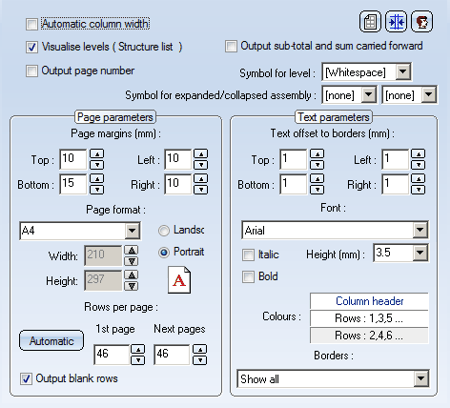
File > Settings > Change > Print
This tab enables you to specify the parameters for print output.
|
Function |
Description |
|
|---|---|---|
|
|
Automatic column width |
Activate this checkbox if you want the program to automatically determine the column width. Alternatively, you can individually define the column width by clicking on the Define column width symbol. |
|
|
Multiple row output
|
This icon enables a multiple row output, i.e. a column can contain level and item number. The contents of the column can be moved in the dialogue window by Drag & Drop. |
|
|
Header and footer definitions |
The Report Manager enables you to utilise header and footer template files for BOMs. Several easily adaptable template files are already delivered with HiCAD. These templates are stored in the subfolder PRINTDAT in the HiCAD directory. You can use different template files for the first page, the following pages and the last page of the BOM. Activate the appropriate checkbox and select the required template file. Header template files have the file extension KGR, footer template files have the extension FGR. To edit an existing template file select the file - the file name will be displayed in the entry field - and click on the Edit symbol. The file will be opened in the Windows Editor. Apply the required changes, save the file and exit the editor. |
|
|
Visualise levels (Structure list) |
When printing Structure Lists you can view individual levels of the parts structure or product structure:
Please note that only Structure List levels can be viewed. |
|
|
Output sub-total and sum carried forward |
Determines whether the sub-total will be shown at the end of each page and the sum carried forward on the following page. |
|
|
Output page number |
Determines whether the page numbers will be output as well. |
|
|
Page parameters |
In this window section you can set values for the following parameters: Page margins, page format, page orientation and the number of rows per page. Having defined the output of blank rows via the View (Structure List) tab, determine via the checkbox whether the blank rows will be considered for printer output or not. |
|
|
Text parameters |
In this window section you can set the following text parameter values for printer output:
|
 The settings for Respect column for output in the View (Quantity List) and View (Structure List) tabs will be recognised during output.
The settings for Respect column for output in the View (Quantity List) and View (Structure List) tabs will be recognised during output.

Header and Footer Template Files for BOMs • The 'View' Tab"
|
© Copyright 1994-2018, ISD Software und Systeme GmbH |