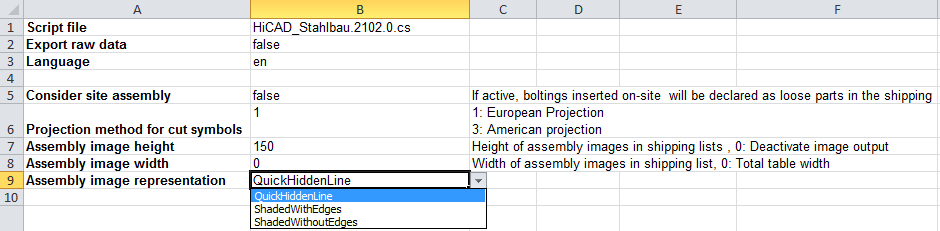
The Settings sheet contains settings for this template.
In the upper area of the table sheet you can make general settings for this template:
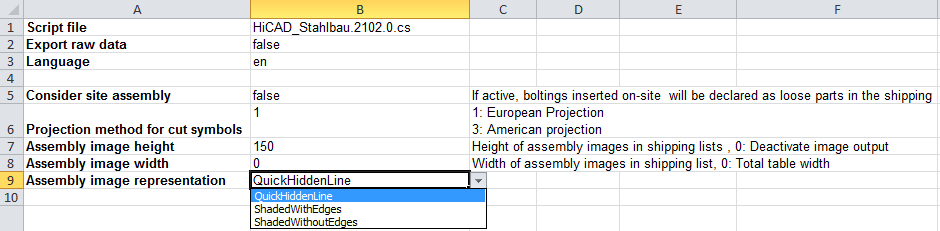
true, three additional sheets, "Header", "Quantity_List" and "Structure_List" will be generated, which will contain all data transferred by the Report Manager. This function has been especially conceived for error detection. true , boltings that have been marked as site assembly boltings will be listed as loose parts in the shipping list. 1, the "European" or "German projection" will be used for cut symbols (view from right). If this value is set to 3, the "American projection" will be used (view from left). 0, no images will be created in the shipping list. 0 is entered here, the output of the image will be determined by the total table width. QuickHiddenLine ShadedWithEdges ShadedWithoutEdges For image creation HiCAD must be running during Excel output via the Report Manager, and the corresponding drawing must be open.If a different drawing is open, to image will be created.
Bills of Materials: This table area contains settings for the individual sheets of the Excel template. It can be shortened or expanded as desired. As the table area is determined by a named area, you should proceed as follows to insert new rows: Right-click to open a context menu and select Insert > Entire row, as this will expand the named area automatically.
Click here to see a list of the different attribute types and their sources.
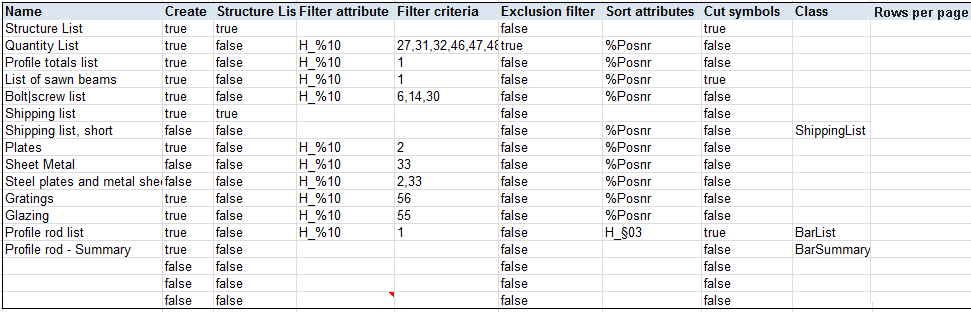
false, this table sheet will be ignored.true, the Report Manager data will be used for structure lists and the special structure list formatting will be applied. false here, only rows fulfilling the criteria will be output; if you select true, only rows will be output that do not fulfil the criteria. H_%101,2falseH_%1055true%Stufe1,2falseIf you want to apply several filters (e.g one inclusion filter and one exclusion filter), create another row in the table, in which only the values Name (must be identical with the previous row), Filter attribute, Filter criteria and Exclusion filter are set.
Example: Let us assume that you want to output rows containing a Standard Part Bolting (Value "6") as Part type, but containing no "SPANNELEMENTE" as Standard Part catalogue key (Attribute "$PTK").
H_%106falseH_$PTKSPANNELEMENTEtrue%Posnr sorts by item number, %Anzahl,H_§01 sorts first by quantity (%Anzahl), in case of identical quantities the sorting will be made by weight (H_§01).true, Steel Engineering cuts (Attributes H_$09 and H_$10) will be output as images (from PrintDat\Cuts). This requires the language-independent beam category attributes (H_$PTK/$PSC) which were added since HiCAD 2015; for older drawings a recalculation will be required. ShippingList - For shipping lists BarList - Bar list BarSummary - Bar - Summary SheetListWithImages - For a list of Sheet Metal parts complete with images |
© Copyright 1994-2018, ISD Software und Systeme GmbH |