 > Processing direction
> Processing direction Sheet Metal > > Process > Extras  > Processing direction
> Processing direction ![]()
Use this function to indicate the processing direction and the processed side with a direction arrow.
In the catalogue you can find the following symbols in the Direction arrows table (at Werksnormen/Symbole/Pfeile):

 and
and  .
. With these symbols the direction of coatings or textures can be determined. When creating sheet developments the direction can be optionally used for the alignment of the development. The development will then be created from the side on which the arrow is located and automatically aligned horizontally to the direction symbol.
Proceed as follows:
This processing cannot be applied to Sheet Metal main parts.
The Settings dialogue window will be displayed (if you have not activated the Suppress window option beforehand.
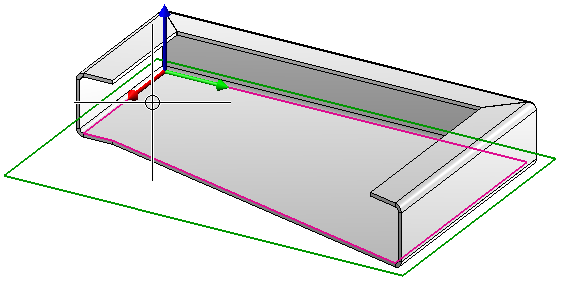
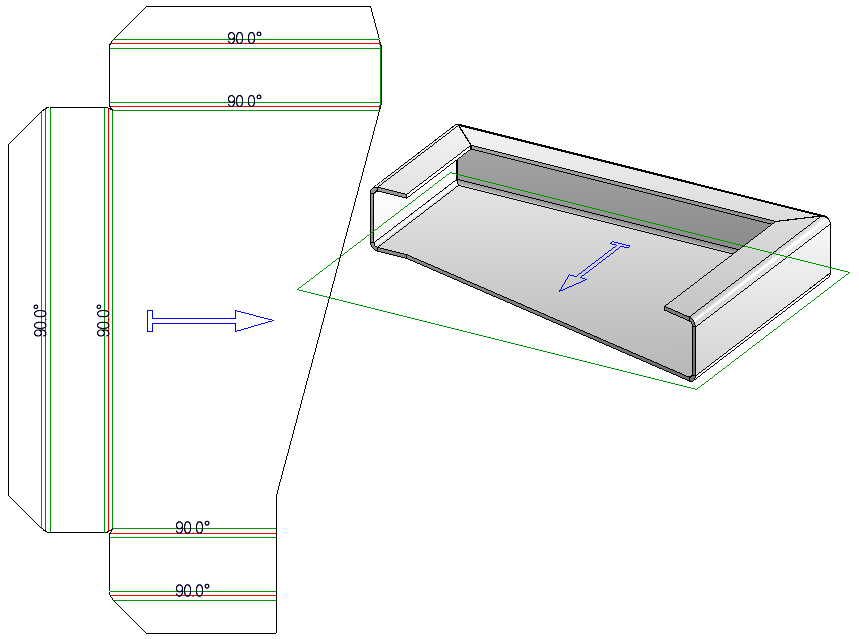
![]() Please note:
Please note:
If you activate the automatically created development instead of the Sheet Metal part, you will have the option to develop the side with the processing direction arrow symbol.

Sheet Processing Functions (3-D SM)
|
© Copyright 1994-2018, ISD Software und Systeme GmbH |