 > Perpendicular
to edge
> Perpendicular
to edge Sheet Metal > Sheet development > Extras  > Perpendicular
to edge
> Perpendicular
to edge ![]()
After identifying the first edge, you can right-click to apply the proposal for the position of the processing plane.
The 2-D view is shown at the cursor.
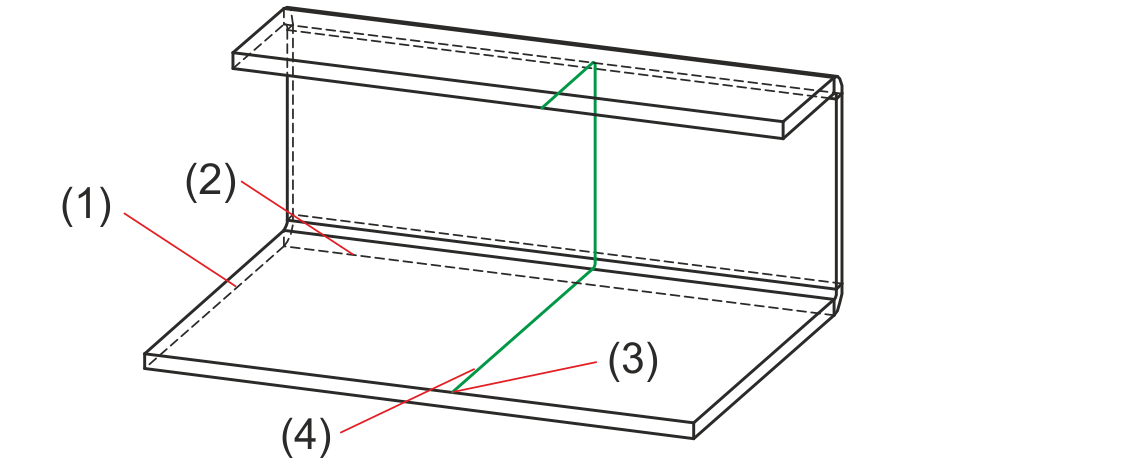
(1) Edge for X-axis of processing plane
(2) Edge for y-axis of processing plane
(3) Position on edge for section (go-side)
(4) Section path
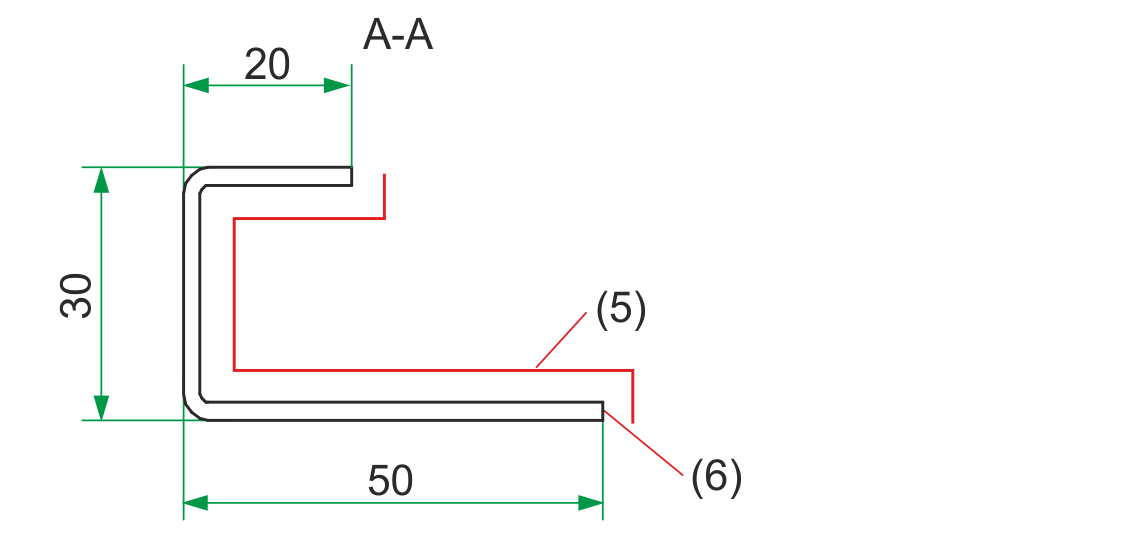
(5) Go-side including front side
(6) Dimensioned 2-D view
Use the SYS/ABWCOL.DAT file to specify the parameters for the coating surface (go-side) .
# Layer, colour, line thickness, line type for coating surface of 2-D sheet section
2413
2 = layer, 4 = colour, 1 = line width, 3 = line type. The parameters will be applied when HiCAD is re-started.

Extras • 2-D Sheet Section, From 3-D Sectional View
|
© Copyright 1994-2018, ISD Software und Systeme GmbH |