Sheet Metal > Further Tools > Crossbr.![]()
Creating cross-breaks means the bulging or bending of sheets in the way shown below. It is carried out, for example, by means of force fitting using hydraulic pressure. Sheets which have been processed in this way have greater load bearing capacity than flat sheets.
Once you have selected the function, the Setting dialogue window appears.
The sheet is arched, and you can identify another surface. Use the middle mouse button to end the function.
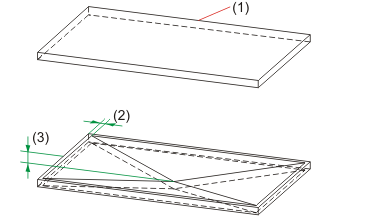
(1) Reference surface
(2) Flat border
(3) Height of cross-break
Angle or height of the cross-break can be displayed during development. Change the following item in the SYS/ABWPAR.DAT file accordingly:
Cross-break height /angle for blank (1/2)
2
The change will be applied when HiCAD is re-started.
 Please note:
Please note:
This function can only be applied to square sheets without fillets, bores or similar.

|
© Copyright 1994-2018, ISD Software und Systeme GmbH |