 and reused at any time. For exports of developments as DXF files these Favourites can be used (e.g. for LVD, Bytronic or COBUS), too.
and reused at any time. For exports of developments as DXF files these Favourites can be used (e.g. for LVD, Bytronic or COBUS), too. The settings of the Sheet development default settings dialogue window can be saved as Favourites  and reused at any time. For exports of developments as DXF files these Favourites can be used (e.g. for LVD, Bytronic or COBUS), too.
and reused at any time. For exports of developments as DXF files these Favourites can be used (e.g. for LVD, Bytronic or COBUS), too.
The assigning of Favourites to the part filters (Sheet or Steel plate) takes place in the Configuration Editor at Sheet Metal > Sheet development > Filter-Development parameter assignment. Part filters are filters that have been predefined by the ISD and also the manual filters for part search that have been stored as Favourites.
 icon to call the assignment dialogue.
icon to call the assignment dialogue.  icon of the first row to choose the part filter, e.g. Sheet.
icon of the first row to choose the part filter, e.g. Sheet.Or you can choose further part filters with a click on the  icon in the empty row. A new row ill then be created automatically.
icon in the empty row. A new row ill then be created automatically.
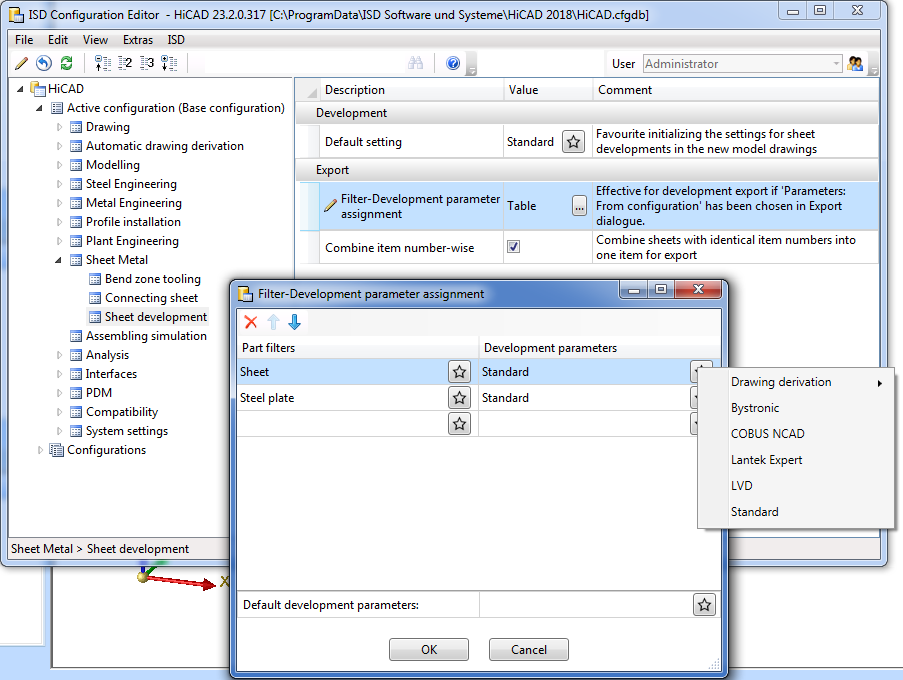
The handling of item numbers can be determined in the Configuration Editor at Sheet Metal > Sheet development > Combine item number-wise. If you activate the checkbox  here, the development of the sheets with identical item number will only be exported once. The quantity will remain unchanged.
here, the development of the sheets with identical item number will only be exported once. The quantity will remain unchanged.

Sheet Metal Settings in the Configuration Editor
|
© Copyright 1994-2018, ISD Software und Systeme GmbH |