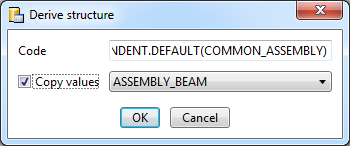
Even for assemblies without an assigned type of usage it is possible to define default configurations regarding different assembly types, which will be considered during the automatic creation of detail drawings (production drawing for one view group). These configurations must have a certain name, depending on the assembly type.
|
Assembly type |
Default configuration |
|---|---|
|
All assemblies |
DEFAULT(ASSEMBLY) |
|
Assembly |
DEFAULT(COMMON_ASSEMBLY) |
|
Welded assembly (Workshop) |
DEFAULT(WELD_ASSEMBLY) |
|
Bolted assembly (Site) |
DEFAULT(MOUNTING_ASSEMBLY) |
|
Glazing assembly |
DEFAULT(GLAZING_ASSEMBLY) |
|
Mullion assembly |
DEFAULT(MULLION_ASSEMBLY) |
|
Transom assembly |
DEFAULT(TRANSOM_ASSEMBLY) |
|
Glass assembly |
DEFAULT(GLASS_ASSEMBLY) |
|
Insert assembly |
DEFAULT(INSERT_ASSEMBLY) |
|
Planning grid |
DEFAULT(PLANNINGGRID_ASSEMBLY) |
|
Structure assembly |
DEFAULT(STRUCTURE_ASSEMBLY) |
In order to define a default configuration for a certain assembly type, please proceed as follows:
The name DEFAULT(ASSEMBLY) will be suggested. If you want to copy the values of an existing configuration, e.g. ASSEMBLY_BEAM, activate the checkbox and select the configuration.
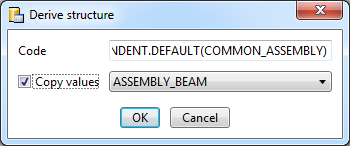
Confirm with OK.
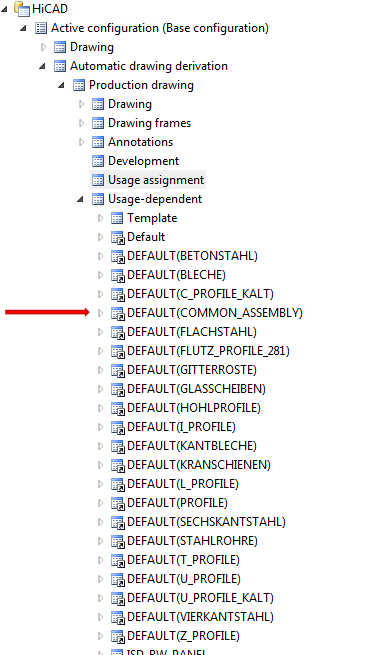

Derive Drawing • Drawing Derivation • Drawing Derivation - Dialogue Window • Configuration Management
|
© Copyright 1994-2018, ISD Software und Systeme GmbH |