 at the top left next to the QuickAccess toolbar to open a window with the default functions for file management. In addition, you have direct access to the last used files.
at the top left next to the QuickAccess toolbar to open a window with the default functions for file management. In addition, you have direct access to the last used files. Click the ISD button  at the top left next to the QuickAccess toolbar to open a window with the default functions for file management. In addition, you have direct access to the last used files.
at the top left next to the QuickAccess toolbar to open a window with the default functions for file management. In addition, you have direct access to the last used files.
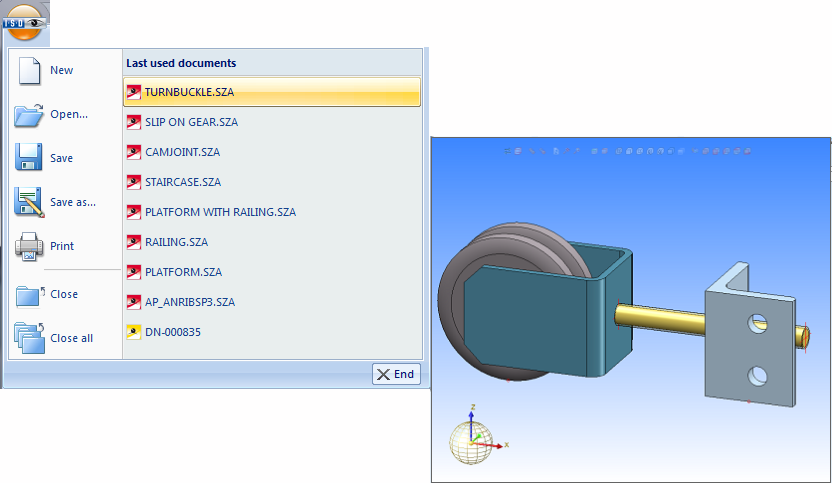
|
|
New |
Creates a new drawing file. |
|
|
Open |
Opens an existing drawing. |
|
|
Save |
Saves the current drawing with the current name. |
|
|
Save as... |
Saves the current file with a different name or in a different file format. |
|
|
|
Prints the current drawing. |
|
|
Close |
Closes the current drawing. |

|
Close all |
Closes all open drawings. |
Some of these functions can also be accessed via the QuickAccess toolbar.
 When you select Close all you have the option to save drawings (if this has not already happened. If a drawing cannot be saved (e.g. a read-only document that has been released in HELiOS), the following message will be displayed:
When you select Close all you have the option to save drawings (if this has not already happened. If a drawing cannot be saved (e.g. a read-only document that has been released in HELiOS), the following message will be displayed:
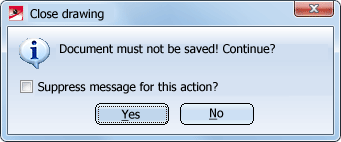
Activate the Suppress message during this action checkbox if you do not want this message to be displayed any longer for this particular action. Please note however that the message will be re-displayed for the corresponding files when you call the Close all function again, or when you close HiCAD again.

User Interface • Multifunctional Toolbar (Ribbon) • Manage Drawings
|
© Copyright 1994-2018, ISD Software und Systeme GmbH |