Colour Editor
Drawing > Others > Colour Editor 
The HiCAD Colour Editor is a tool for the definition and management of object colours and special colours.
Object colours are the edge and surface colours - including their optical properties - used for the representation of 2-D drawings and 3-D model drawings. From Version 2008 onwards, HiCAD distinguishes between Drawing colours and System colours.
- Drawing colours are saved with the drawing, i.e. directly in the SZA file. By this means, the drawings can be displayed in the correct colours on other computers as well (e.g. when loaded by other users or customers), without requiring an additional material file as was formerly the case.
- In contrast, System colours are always loaded according to the current system settings and may therefore differ on various computers.
Special colours are the colours used for various elements on the screen, such as the drawing background, the cursor or the object selection.
Use the appropriate tabs to specify the Object colours and Special colours. In the Object colours tab you can expand or collapse the display of the current drawing colours and system colours using the  and
and  icons.
icons.
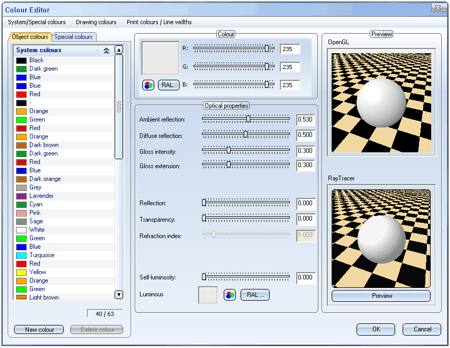
The dialogue window of the Colour Editor
Use the Colour Editor to:
 Please note:
Please note:
- Use the Print colour/Line width function to activate the Colours/Line widths dialogue window. Here you can assign a Print colour and/or a specific line width to the System colours and Drawing colours. When exiting the Colour Editor with OK, these settings will be taken over to the current XML file for printer output.
- Edge and surface colours of 2-D and 3-D geometry elements as well as colours for texts, hatchings, dimensions etc. can be pre-set and changed via the appropriate toolbars and context menus. In all menus the colours currently displayed in the Colour Editor will be offered for selection.
- Furthermore, you may use the functions of the Surface/Line/Edge parameters toolbar at the bottom of the screen for the pre-setting of edge and surface colours.
- Below the colour list, the colour number is shown
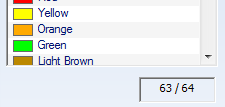
 Since Version 2008, the Colour Management has changed, including the file format of the colour and material files. The file name extension is now FRD. Material files of old HiCAD versions can however be converted into the new format :
Since Version 2008, the Colour Management has changed, including the file format of the colour and material files. The file name extension is now FRD. Material files of old HiCAD versions can however be converted into the new format :
- Open the old material file in the Colour Editor.
- Select whether you want to optimise the colour conversion for screen representation or the RayTracer representation.


Colour Settings • Drawing Colours • System Colours, Special Colours
|
© Copyright 1994-2018, ISD Software und Systeme GmbH
Version 2302 - HiCAD Basics
Date: 30/10/2018
|
> Feedback on this topic
|


 and
and  icons.
icons. 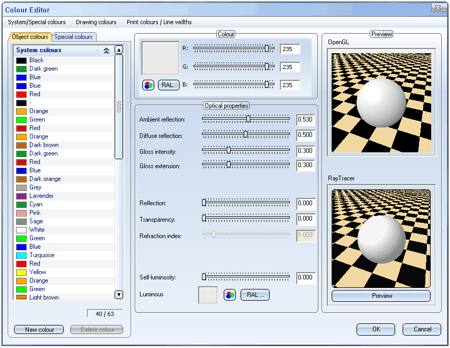
![]() Please note:
Please note:
 Since Version 2008, the Colour Management has changed, including the file format of the colour and material files. The file name extension is now FRD. Material files of old HiCAD versions can however be converted into the new format :
Since Version 2008, the Colour Management has changed, including the file format of the colour and material files. The file name extension is now FRD. Material files of old HiCAD versions can however be converted into the new format :