
Important:
The AutoSave mechanism in HiCAD functions is a data saving, and not a backup mechanism!
HiCAD allows you to open and process up to 18 drawings simultaneously. Miniature views of these drawings are displayed in the Switch drawing tab of the ICN. For the opened drawings, an automatic saving of data will be carried out for the drawing on which you are currently working after a certain time interval (Default: 10 minutes).
Shortly before performing the AutoSave, HiCAD will display the AutoSave window:
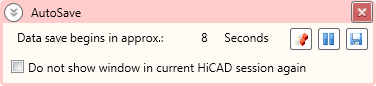
 button.
button.  button. The countdown for the AutoSave will then be discontinued. This will also be shown in the counter of the dialogue window.
button. The countdown for the AutoSave will then be discontinued. This will also be shown in the counter of the dialogue window.
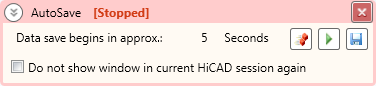
Click  to continue the AutoSave process again.
to continue the AutoSave process again.
 button.
button. symbol and enter the desired value into the input field. The countdown will be paused in the process and only continued after a click on the
symbol and enter the desired value into the input field. The countdown will be paused in the process and only continued after a click on the  symbol.
symbol.
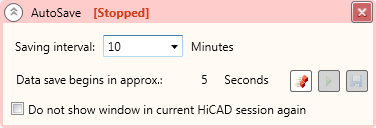
The AutoSaved data are located in the temp subdirectory of your HiCAD directory. The number of AutoSaves (min. 2, max. 5) can be set in the Configuration Editor at ... > System settings > Data save > Number of data saves (Default 2).
The last AutoSave of the drawings in the Switch drawing window will be designated as follows:
|
File in |
AutoSave, |
"Switch drawing" |
|---|---|---|
|
1 |
HICAD_11.SZN |
HIC_Z_01.SZN |
|
2 |
HICAD_21.SZN |
HIC_Z_02.SZN |
|
3 |
HICAD_31.SZN |
HIC_Z_03.SZN |
|
4 |
HICAD_41.SZN |
HIC_Z_04.SZN |
|
5 |
HICAD_51.SZN |
HIC_Z_05.SZN |
|
6 |
HICAD_61.SZN |
HIC_Z_06.SZN |
|
7 |
HICAD_71.SZN |
HIC_Z_07.SZN |
|
8 |
HICAD_81.SZN |
HIC_Z_08.SZN |
|
9 |
HICAD_91.SZN |
HIC_Z_09.SZN |
|
10 |
HICAD_A1.SZN |
HIC_Z_10.SZN |
|
11 |
HICAD_B1.SZN |
HIC_Z_11.SZN |
|
12 |
HICAD_C1.SZN |
HIC_Z_12.SZN |
|
13 |
HICAD_D1.SZN |
HIC_Z_13.SZN |
|
14 |
HICAD_E1.SZN |
HIC_Z_14.SZN |
|
15 |
HICAD_F1.SZN |
HIC_Z_15.SZN |
|
16 |
HICAD_G1.SZN |
HIC_Z_16.SZN |
|
17 |
HICAD_H1.SZN |
HIC_Z_17.SZN |
|
18 |
HICAD_I1.SZN |
HIC_Z_18.SZN |
The last but one file save in the Switch drawing window can now be found at the names HICAD_12 to HiCAD_I2, the last but two at the names HiCAD 13 to HiCAD_I3 etc.
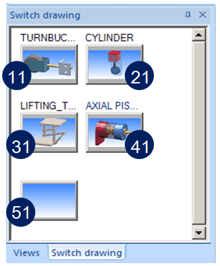
Example:
Let us assume that the number of the data saves was set to 3 in the Configuration Editor. 10 drawings have been loaded and you are currently working on the 6th drawing. HiCAD will now auto-save this drawing every 10 minutes, with the name HiCAD_61.
The procedure will be as follows, depending on the selected number of data saves (here: 3):
Later you switch to the 3rd drawing in the Switch drawing tab. From now on, this drawing will be AutoSaved every 10 minutes, with the name HiCAD_31. The already existing AutoSave HiCAD_31 will be copied and renamed to HiCAD_32 etc.
 Important:
Important:
Data save interval and Dialogue window for data save
The presettings for the AutoSave mechanism can be defined in the Configuration Editor (ISDConfigEditor.exe). Select ... > System settings > Data save, and set the parameter Data save interval to the desired value. Default setting is 10 (minutes).
The parameter Dialogue window for data save determines the time for the "count-down" to the AutoSave shown in the dialogue window. Default setting is 1, i.e. 15 seconds before the AutoSave will be performed the dialogue window will be shown. If you enter the value 0, no window will be displayed. If you enter a value larger than or equal to 2, this value will be interpreted as the time for the "count-down" to the AutoSave.
Number of data saves
The number of the data saves can be set in the Configuration Editor , at ... > System settings > Data save > Number of data saves. The default setting is 2.
Security mechanism during saving
The parameter Security mechanism during saving allows you to activate a security mechanism during the saving of drawings (0 = off).
This mechanism functions in the following way:
Proceed as follows if you want to access AutoSaved data:
 .
.
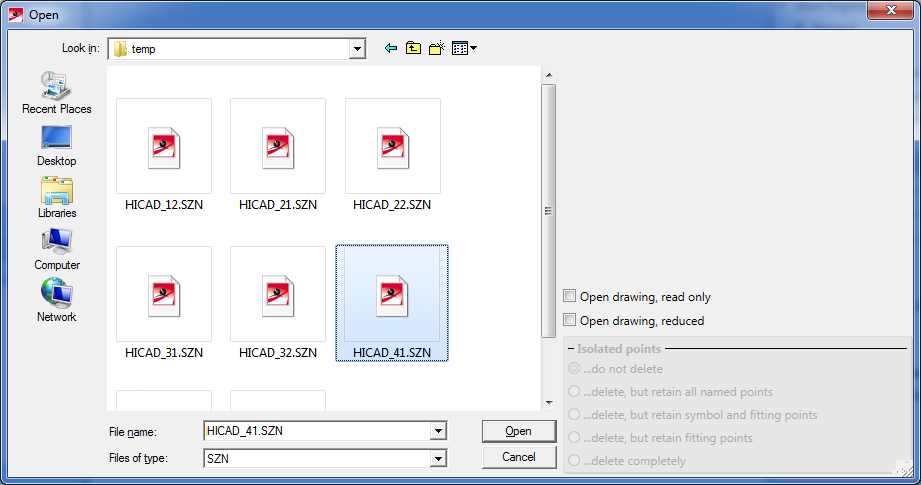
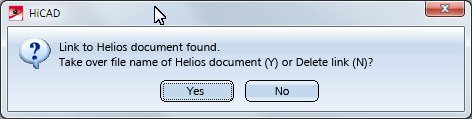

Notes on Data Backup • System Settings
|
© Copyright 1994-2019, ISD Software und Systeme GmbH |