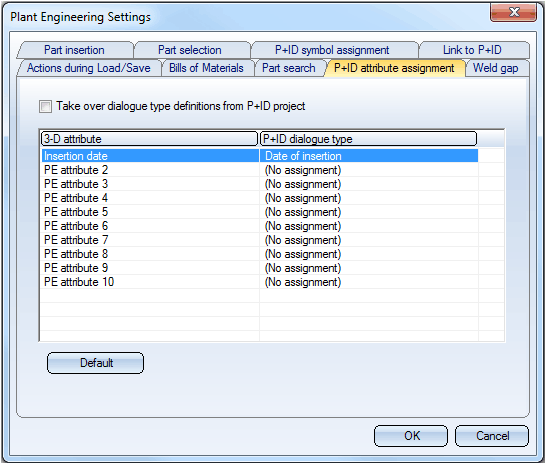
Settings > Plant Engineering Settings > P+ID attribute assignment
When you insert parts via the P+ID, you can transfer P+ID symbol dialogue texts from the symbol data masks to assigned, user-definable system attributes of the 3-D part.
This assignment is defined via the P+ID attribute assignment tab.
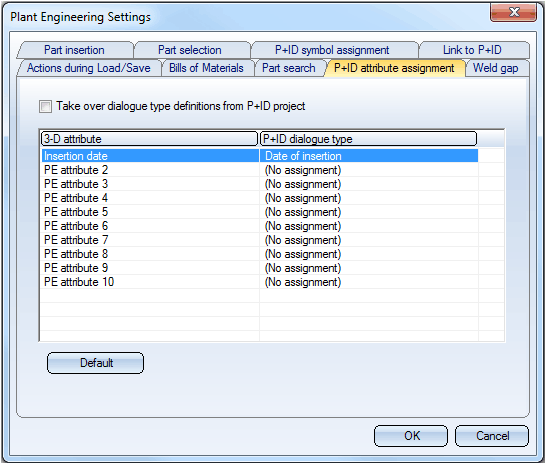
To change an assignment, proceed as follows:
When you open the tab, the Take over dialogue type definitions from P+ID project checkbox is initially always activated. This means that the dialogue type definitions used for the assignment are taken from the currently loaded P+ID. If no P+ID has been loaded, the assignment can initially not be edited.
 If you are sure that all P+ID projects that you process use the same dialogue type and attribute definitions, and these definitions are identical with those saved for the symbol libraries, you can deactivate the checkbox. The definitions saved for the libraries are then used for the assignment, and no loaded P+ID will be required for the processing of the assignment.
If you are sure that all P+ID projects that you process use the same dialogue type and attribute definitions, and these definitions are identical with those saved for the symbol libraries, you can deactivate the checkbox. The definitions saved for the libraries are then used for the assignment, and no loaded P+ID will be required for the processing of the assignment.

Link to P+ID (PE) • Plant Engineering Settings (PE)
|
© Copyright 1994-2018, ISD Software und Systeme GmbH |